About the Document Management integration
Some reports and documents that are generated in SyteLine can be automatically sent to Infor Document Management for storage. You can then view the documents in Document Management or in the context of a SyteLine form, through the Related Information context app. For example, you can view a specific customer invoice while you are in that customer’s record in the Customers form.
You can also manually add documents and tag them with SyteLine-specific document types, which allow them to be associated with certain SyteLine forms.
This integration uses predefined SyteLine document workflows, APIs that transmit the data from SyteLine to Document Management, and this predefined SyteLine-specific information in the Document Management app:
- A predefined business context model that is used to link context-sensitive documents stored in Document Management to the appropriate forms in SyteLine
- A set of Document Type definitions
- Access control list (ACL) security definitions
You can customize the integration to include additional document workflows, or to modify the existing workflows. You can also customize the ERP-specific information in Document Management.
Attribute values are assigned as metadata that accompanies the documents. The attributes can be used for filtering within Document Management, and for associating related documents in the Related Information context app.
For example, the metadata for a purchase order includes the PO number and the number of the vendor to whom the PO is assigned.
The API integration has this high-level flow:
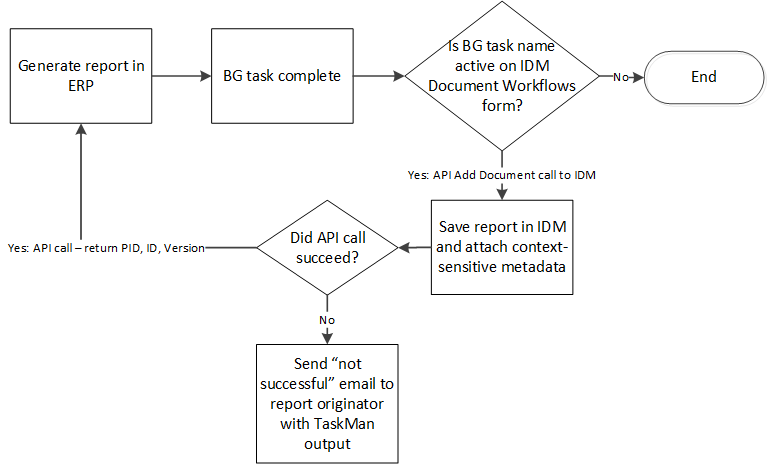
In the case of failure, a notification is sent to the email address that is assigned on the SyteLine Users form to the user who originated the report. The PDF file that could not be stored in Document Management is included as an attachment in the email.
SyteLine also supports a BOD-based integration with Infor Document Capture (using Ephesoft). See the Infor SyteLine Integration Guide for Infor Document Capture.