Payables by Vendor dashboard
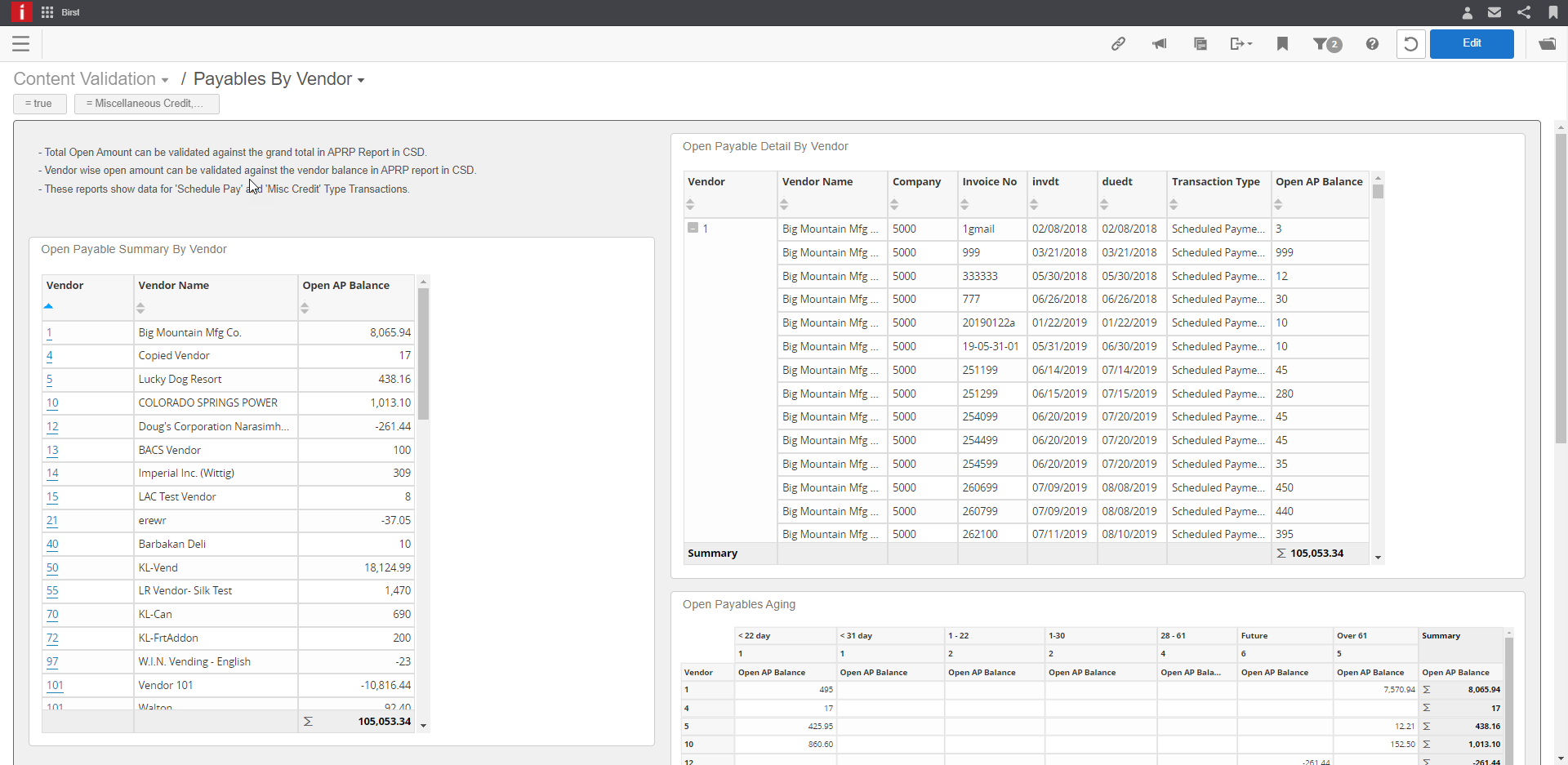
The Payables by Vendor dashboard consists of these reports:
- Open Payable Summary by Vendor
- Open Payable Detail by Vendor
- Open Payables Aging
You can validate accounts payable (AP) data by comparing the CloudSuite Distribution Vendor Period Analysis Report with these reports. When you generate the Vendor Period Analysis Report and select No in the Grand Totals Only? option, the report coincides with the detail data validation report. When you select Yes, the report coincides with the summary data validation report.
These filters are available in the dashboard to assist with validating the data:
- AP Status Type (Default value = True)
- AP Transaction Type (Default value = Miscellaneous Credit, Scheduled Payment)
- AP Vendor Number
- Company
- Invoice No.
- Vendor Name
- Year (Default value = current year)
- Year/Month