Inventory Turnover dashboard
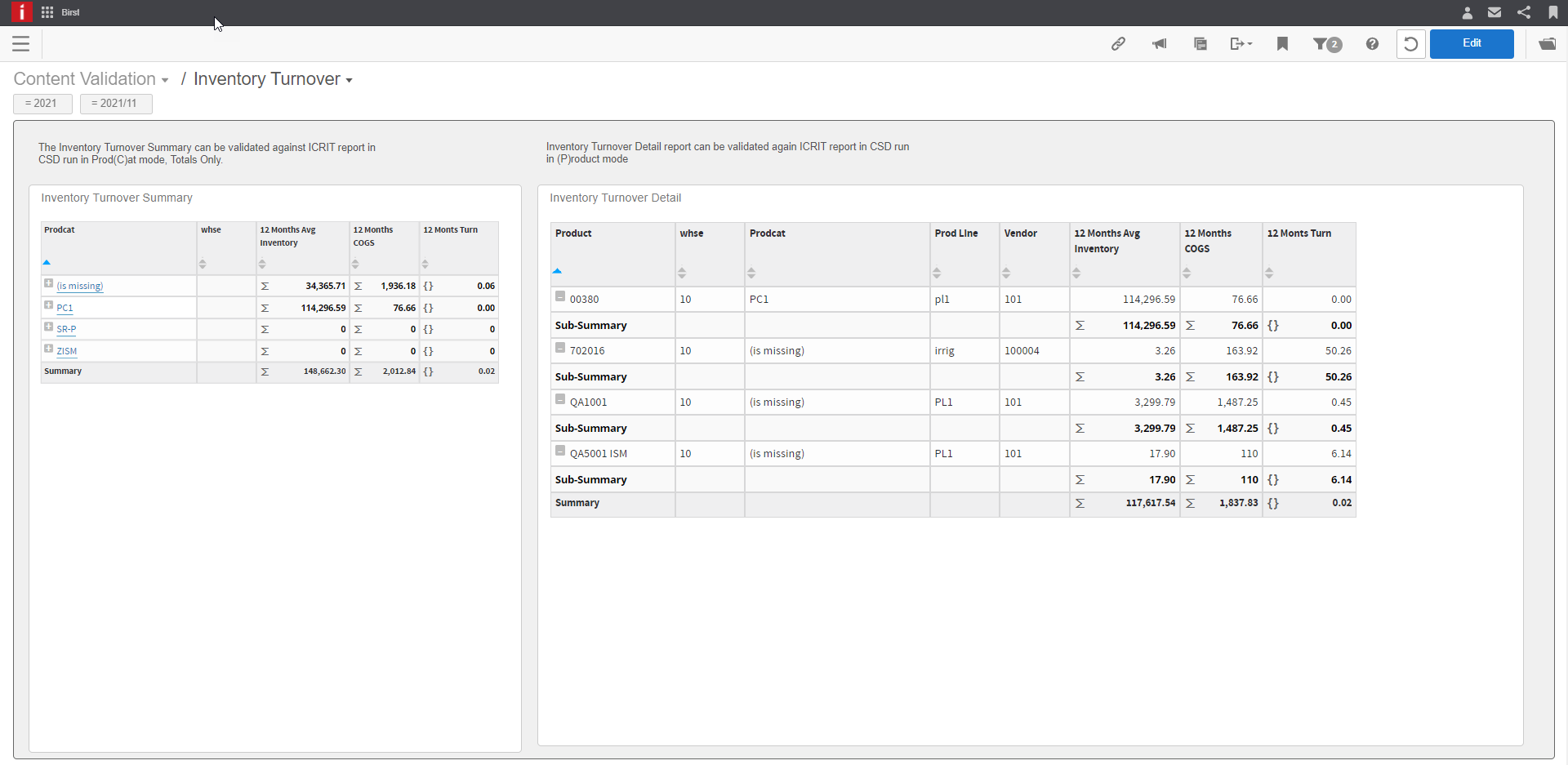
The Inventory Turnover dashboard consists of these reports:
- Inventory Turnover Summary
- Inventory Turnover Detail
You can validate inventory data by comparing the CloudSuite Distribution Product Turnover Analysis Report with these reports.
Specify these Product Turnover Analysis Report options to validate inventory turnover summary data:
- (P)roduct, (V)endor #, or Prod (C)at Order
- Specify C to sort by product category and then by product.
- Totals Only?
- Select Yes to include only product totals and grand totals.
Specify this Product Turnover Analysis Report option to validate inventory turnover detail data:
- (P)roduct, (V)endor #, or Prod (C)at Order
- Specify P to sort by product and then by warehouse.
These filters are available in the dashboard to assist with validating the data:
- Company
- Product Category
- Product Code
- Warehouse ID
- Year (Default value = current year)
- Year/Month (Default value = current year/month)