Sales Detail by Customer dashboard
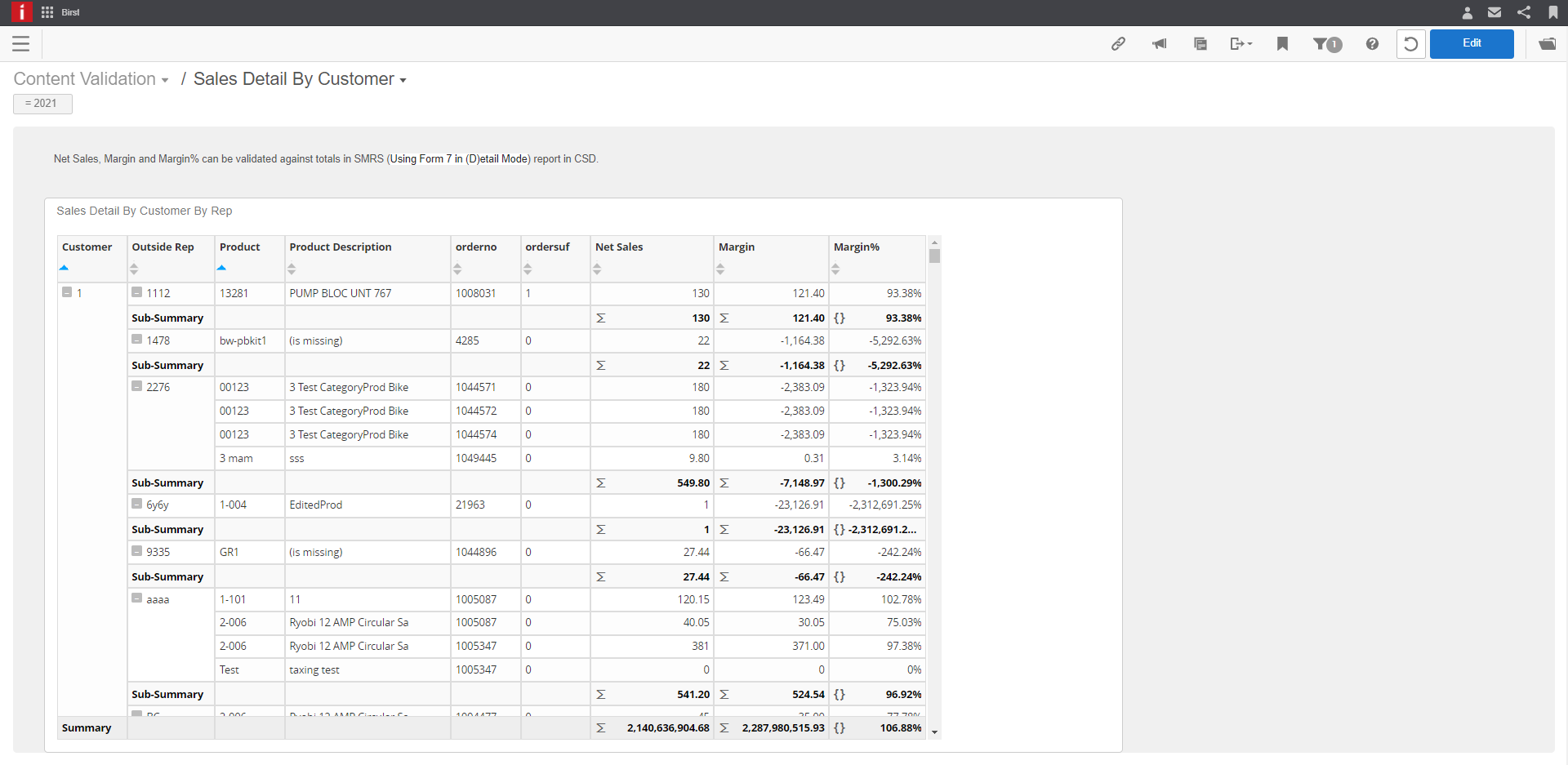
The Sales Detail by Customer dashboard consists of this report:
- Sales Detail by Customer by Rep
You can validate sales data by comparing the CloudSuite Distribution SM Sales
Analysis Report with this report. Specify these SM Sales Analysis
Report options:
- Use Which Form (1-19)
- Specify type 7.
- (D)etail, (S)ummary, (T)otal, or (G)rand
- If the data does not match at the (T)otal level when you compare it to the Sales Summary by Salesrep dashboard, generate the (D)etail report for a specific customer or salesrep to try to find discrepant orders.
These filters are available in the dashboard to assist with validating the data:
- Company ID
- Customer #
- Outside Salesrep
- Product Code
- Product Category
- Sales Order No.
- Ordersuf
- lineno
- Year (Default value = current year)
- Year/Month