Changing the axis label (alias) text
- Double-click the label for either the X axis or the Y axis of your chart.
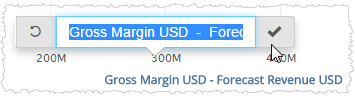
- Type the label you would like to use and hit Enter or click Check.
Note:
- If you do not want to display an axis label, delete all of the text.
- To restore a label, click Reset Alias.

- If labels overlap each other, Visualizer may not display all of them. This is to avoid visual clutter, especially when reports re-size to smaller displays.