Data Types
You can change a column's data type under Column Properties in Prepare. You are only able to change the data type to another relevant data type. For example, you can change a Date to a DateTime or Varchar, but not an Integer. Upcasting your data is not reversible. For example, if you change an Integer to Number, you would not be able to change the Number back to Integer.
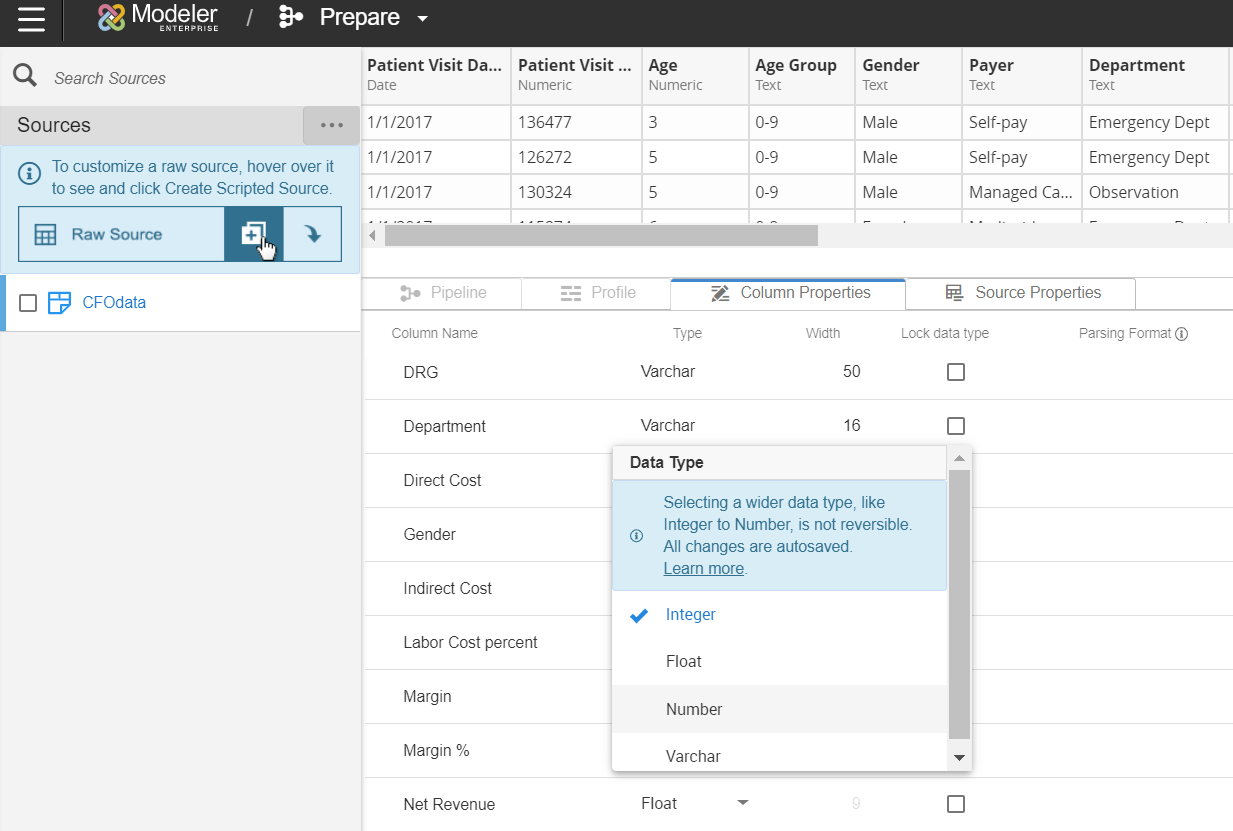
Birst uses the following data types.
| Data Type | Description |
|---|---|
| Date |
Range allowed for analyzing by date, the range of the built-in Time dimension: 1900-01-07 to 2050-12-31. The Time dimension's resolution is at the day level, not the hour level. Ranges allowed for dates not used for analyze-by-date calculations, and that are specific to the database used by the data store:
Date columns can be changed to Varchar or DateTime. |
| DateTime |
Same as Date, above, except when SQL Server is used. For SQL Server the minimum date in DateTime is 1753-01-01. The time ranges for DateTime are: 00:00:00.000 to 23:59:59.999 DateTime columns can be changed to Varchar. |
| Integer |
Range:-2^63 (-9,223,372,036,854,775,808) to 2^63-1 (9,223,372,036,854,775,807) Integer columns can be changed to Float, Number, or Varchar. |
| Float |
Range:-1.79E+308 to -2.23E-308, 0 and 2.23E-308 to 1.79E+308 (IEEE 754 double precision) Float columns can be changed to Number or Varchar. |
| Number | Fixed precision and scale: 18,5
For version 5.23.0 and beyond: 38,15 The Number data type is not automatically assigned during the initial data upload Birst. Number columns can be changed to Varchar or Float. |
| Varchar | 0 to 2048 characters. The detected size of your data may exceed 2048 and be shown in Birst as the column size, however, the underlying database column used to store this data is set to a width of 2048. |