Setting Query Timeout and Fetch Size
Users can set their Live Access query timeout and fetch size from More Options.
Specify the Query Timeout, Fetch Size, and database Port number. If port number is left blank, Birst uses the database's default port.
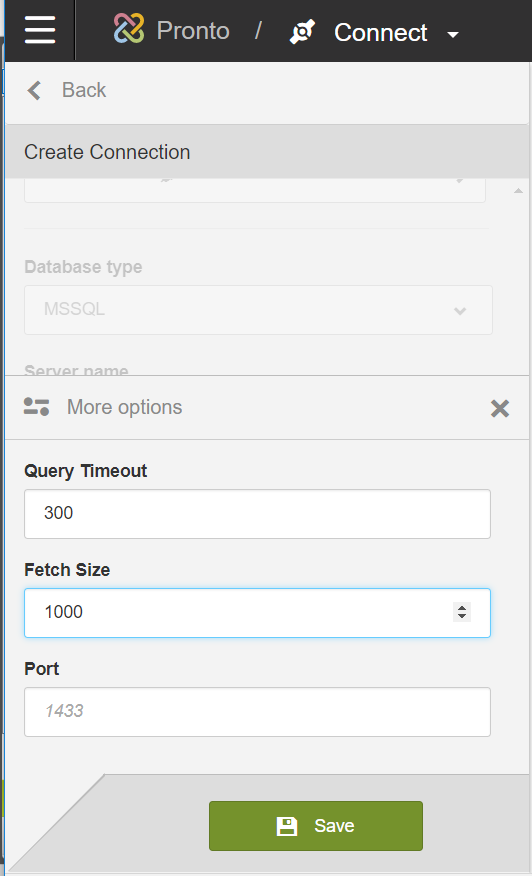
The query timeout parameter is the maximum time duration (in seconds) the query can be executed. If the database does not return results in this time frame, the query execution is halted and a timeout exception occurs. The database may also have a defined query timeout parameter that is less than the timeout parameter defined by our Live Access connection. Verify that your Live Access timeout parameter is less than the database's timeout parameter value.