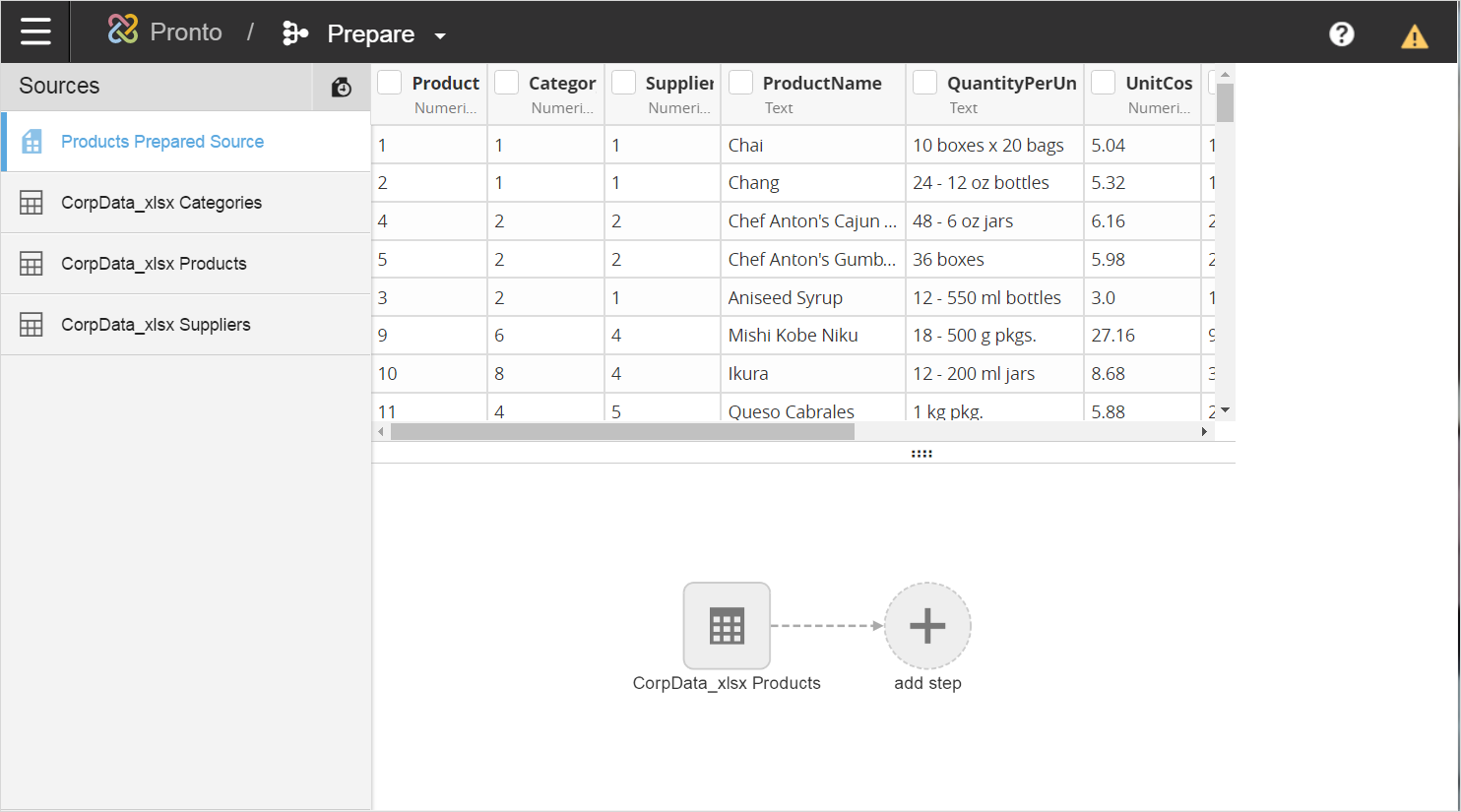Prepare the Data Source, dashboard tutorial
You can think of a prepared source as a customized raw source. Customizations at the source level provide report-friendly changes such as improved column titles, merged or split columns, or text replacements. These changes are called transformations, or transforms for short. A prepared source can also be based on multiple sources, such as when you want to merge tables together.
This tutorial uses the three tables to create a single prepared source: Categories, Products and Suppliers.
For this scenario, start with the Products data. In Modeler Prepare, locate the CorpData_xlsx Products table. This was the Products sheet in the original file. Click .
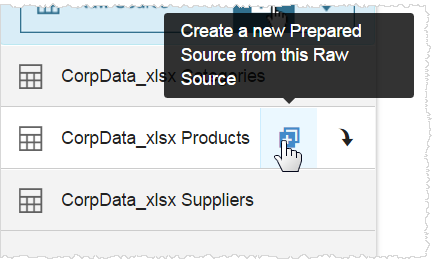
Specify the Name of the source, and then click to save.
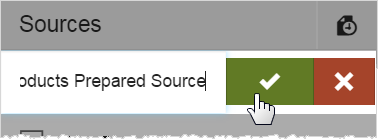
Modeler creates the new prepared source and it is ready for you to edit it. It already includes the data from the Products table. The pipeline shows a history of the activities that occur in Modeler Prepare.