Creating Publishing Groups
- From Modeler Prepare, click the Ellipses icon and then select Publishing Groups. The Managing Publishing Groups page is displayed
- Click + Create New to create a new publishing group.
- Specify the Name of your publishing group, and then click Confirm to save.
- Add your sources to the publishing group. Only extracted sources can be assigned to a publishing group; networked sources cannot be assigned to a publishing group.
Note: Sources can be added to a publishing group regardless of their status. Ignored sources are ignored when the publishing source is executed.When a source is selected or deselected, the publishing group is automatically saved.
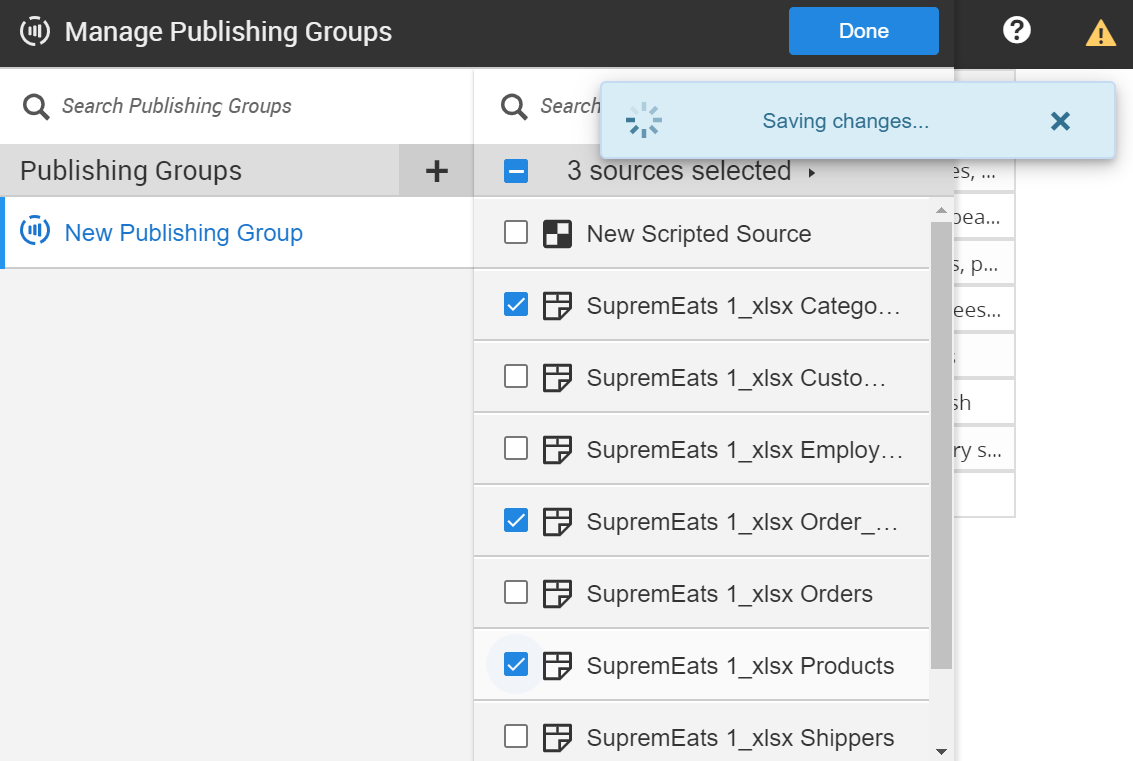
- Click Done to finish creating the publishing group.