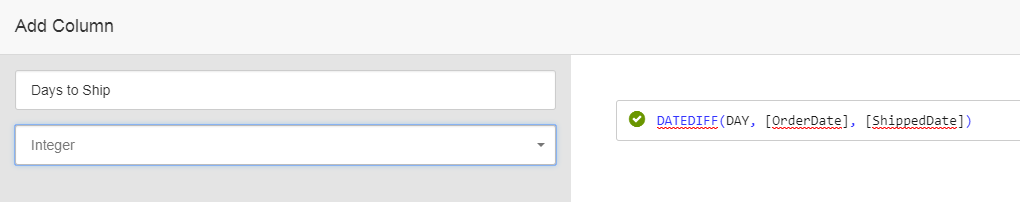Example Using Add Column Transformation
The Add Column transformation now utilizes an Expression Editor that offers suggestion as you type. When adding a column, you can enter your expression in the editor and Birst will prompt you with possible functions, attributes and measures.
Many times, a new column is based on one or more existing columns for which a formula can be applied.
In this example, we made use of the DateDiff function to return the number of days to ship based on the columns OrderDate and ShippedDate. You provide a new column name and select the data type, then start typing in the expression editor your formula.
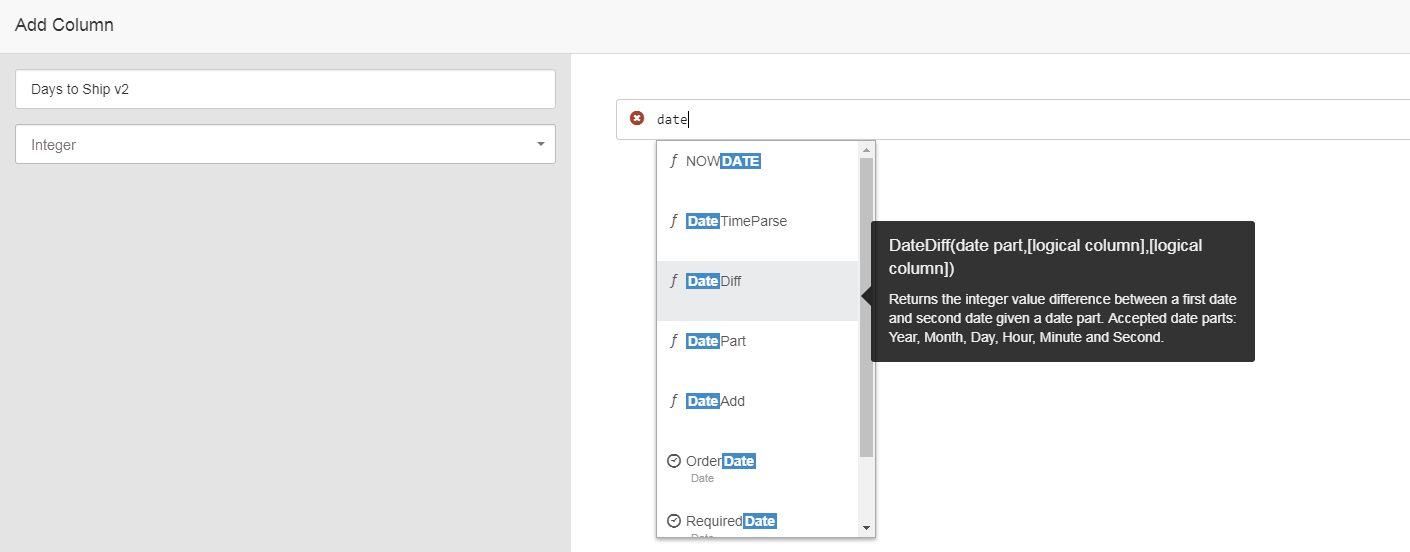
Birst continues to provide auto-complete suggestions until the expression is complete.
The sample code used in this example is:
DATEDIFF(DAY, [OrderDate],[ShippedDate])