Preparing Sources
- Navigate to Modeler Prepare. Modeler Prepare lists all your tables and has a work area for preparing sources.
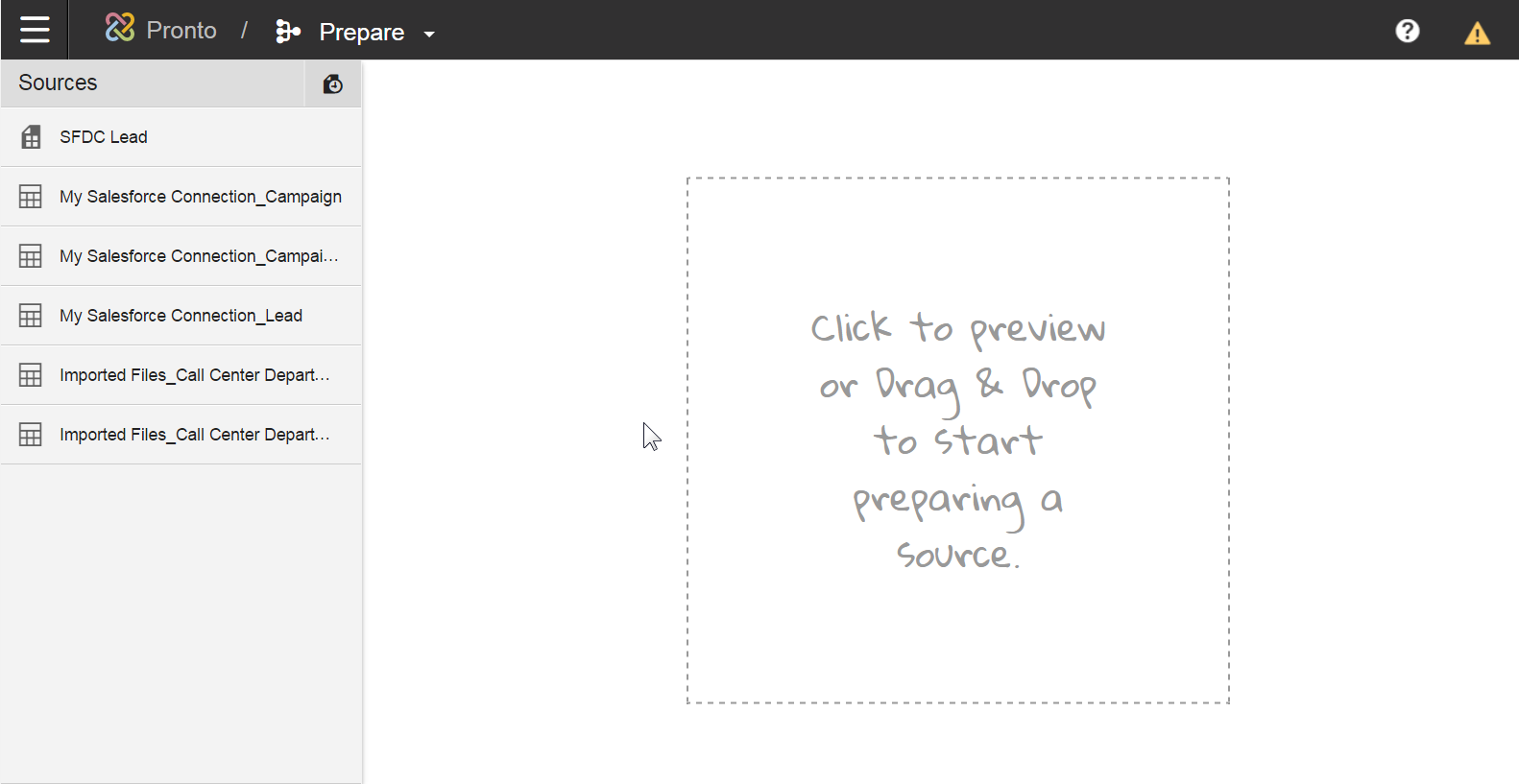
- Users can select multiple sources to show, hide, or ignore sources.
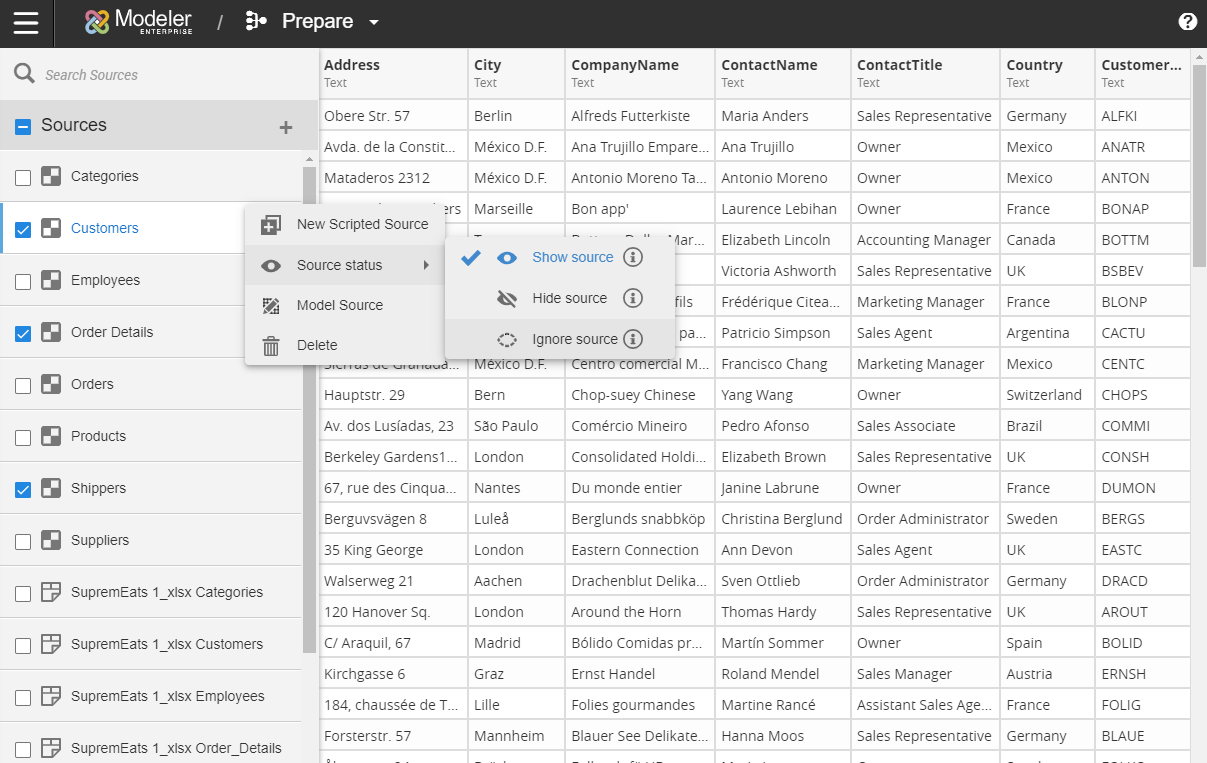
Note: The user and date for the latest modification of the source show in the tooltip for the selected source name in the left pane. - Every prepared source is based on a raw source. Select the raw source by clicking its + Create icon.
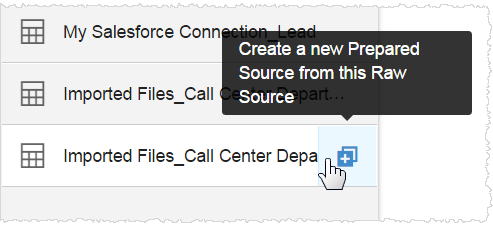
- Specify a Name for the prepared source, and then click Confirm.
- The new source is listed with the raw sources.
- Modeler displays a preview (up to 100 rows) of the columns from the base source in the work area. These are the columns you chose in the Connect page. Underneath the preview is the transformation pipeline. This is a visual history of how you create the prepared source. The first event in the history is the name of the raw source.
Note: Modeler Prepare does not display previews for data imported from a space delimited file.
- To quickly navigate to Modeler Relate, click Model Source.
Related topics