How are dashboards and reports organized on an iPad?
The space Home screen groups dashboards into collections.
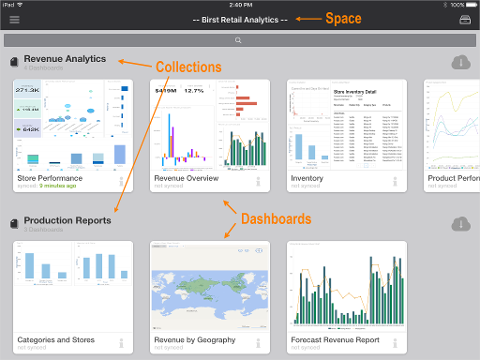
Before you first open a dashboard, it shows as a generic screen.
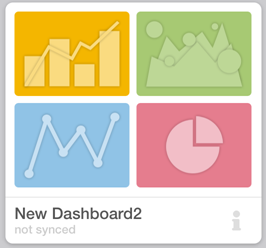
After the first time you open it, Birst renders a mini version of the actual dashboard image.
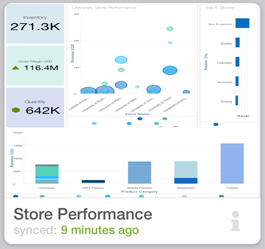
Birst also shows the last time the data was updated, that happened when you opened the dashboard.
Note: To see a list of all KPIs and reports on a dashboard, tap its button.

The Dashboard Info screen lists all of its KPIs and reports.
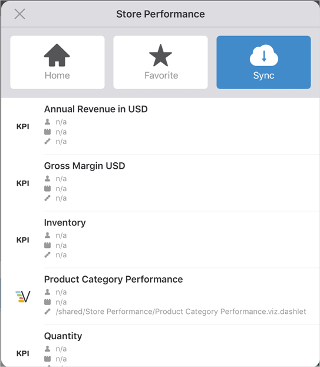
On a space Home screen, tap a dashboard to open it. Dashboards contain KPIs (Key Performance Indicators) and reports (charts, graphs, and tables).
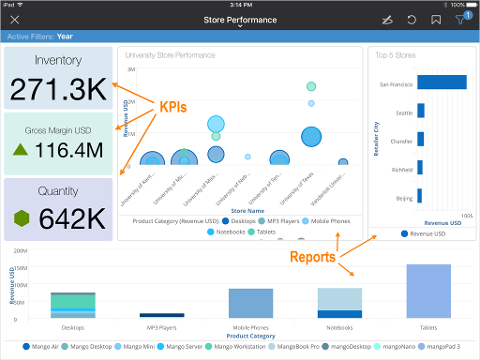
Swipe left-to-right or up-and-down to see more.