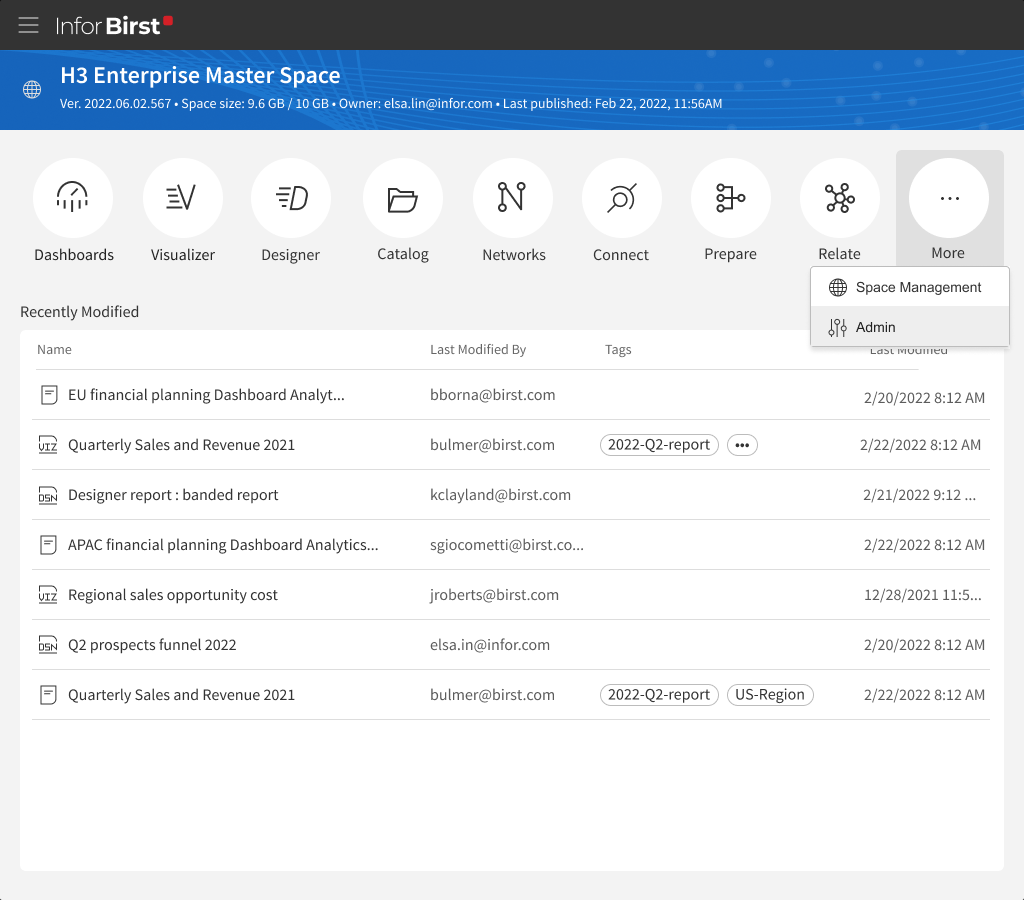Space Overview page
The Space Overview page shows a list of recently modified items or recent actions within that space. For example, the page lists a table of recently modified files and reports for the space, the user that modified them, tags, and last modified date. The table shows the space details for only the logged in user. For example, only the logged in user's recently modified files are displayed in the table.
The Space Overview page also provides icon links to modules that the user has access to (Visualizer, Designer, and so on).
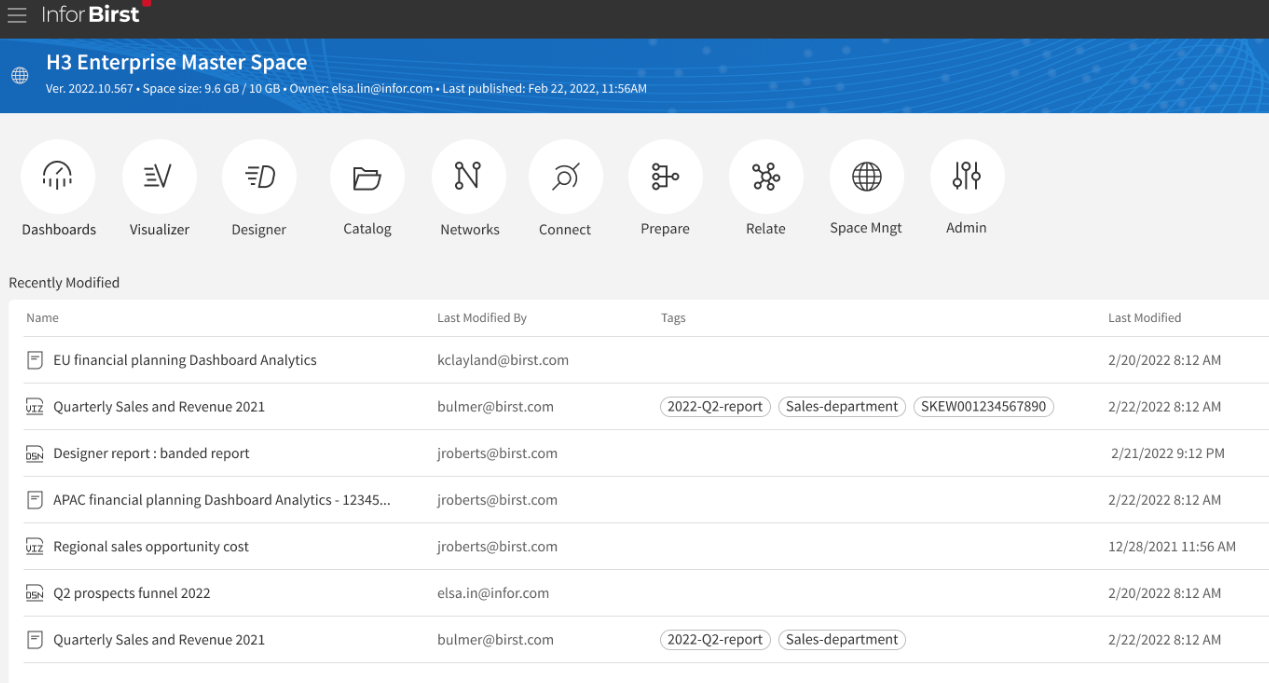
For users with a default space set or that only have one space configured, the Space Overview page for that space automatically loads upon logging in. You can also access the Space Overview page by clicking the space name displayed in the panel.
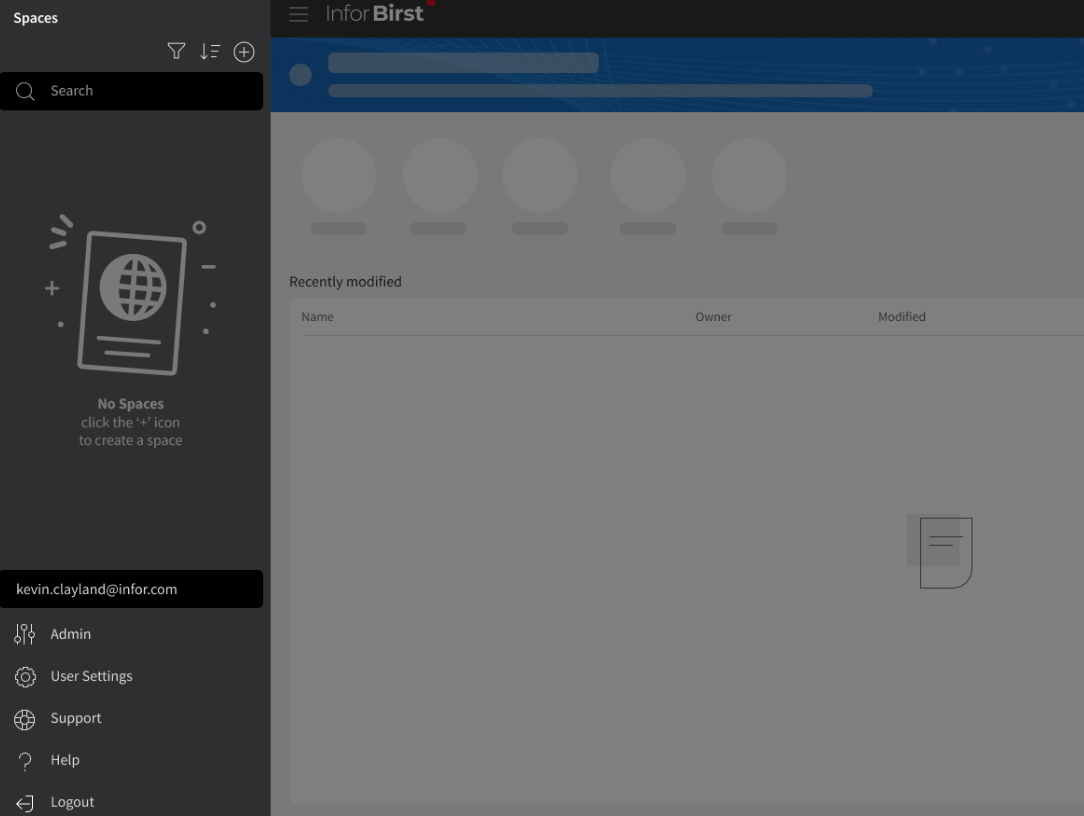
You can set your default space from User Settings to display details and an overview of that space on your Space Overview page.
If the browser window is resized so that any module icons that no longer fit the screen are grouped into a button. Users can access the Birst module menu by clicking the button to access those hidden modules.