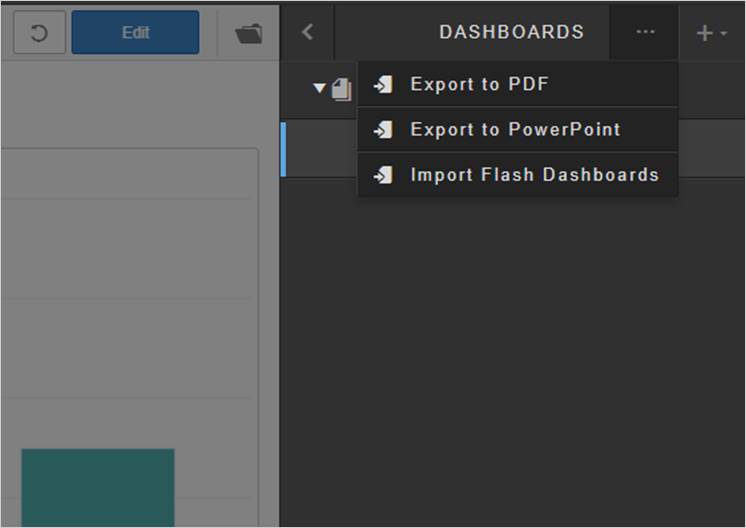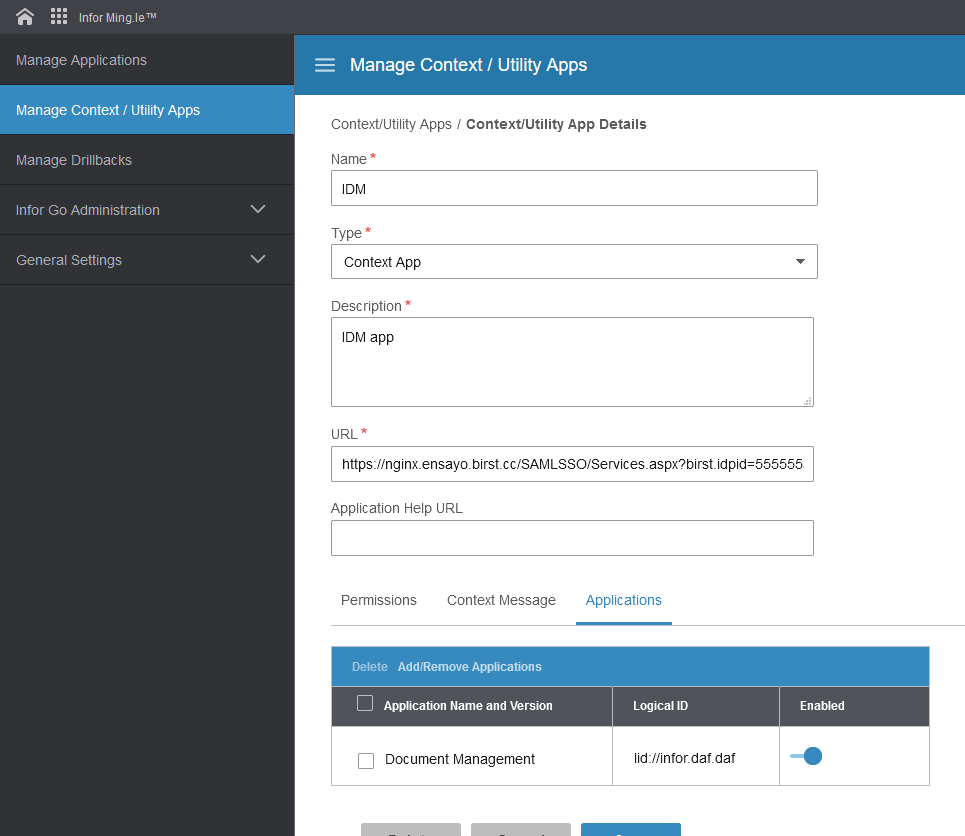Creating a widget
- On the side bar navigation, click .
- Click .
- Specify this information:
-
Name
-
This is IDM.
-
Type
-
This is Context App.
-
Description
-
This is Infor Document Management.
-
URL
-
This is the SAML URL. The URL must contain include
spaceID, embeddedView:true, isIDM:True, and isWithinMingle: true.
-
For example:
https://host(birst)/SAMLSSO/Services.aspx?birst.idpid=55555a5-555-55ab-5a55-555b555c55de&birst.spaceId=ab44444a-44b4-44a44b444444c44b4b44&birst.module=visualizer&birst.embedded=true&embeddedView=true&birst.reuseSession= true&isWithinMingle=true&isIDM=true
- Click Context Message.
- Select .
- Select inforBusinessContext.
- Save the application.
- Click Applications.
- Select .
- Select Document Management.
- Save the application.