Email attachment encryption
Email Attachment Encryption can be enabled at the account level. To enable this feature for your account, contact your Birst representative.
Caution:
Email encryption is not approved for use with Infor Government Solutions (IGS).
When enabled, Birst sends two emails instead of one for all notifications and email export files. The first email will have the attachment, but will not be accessible without a password. The second email will contain the password to unlock and access the protected file.
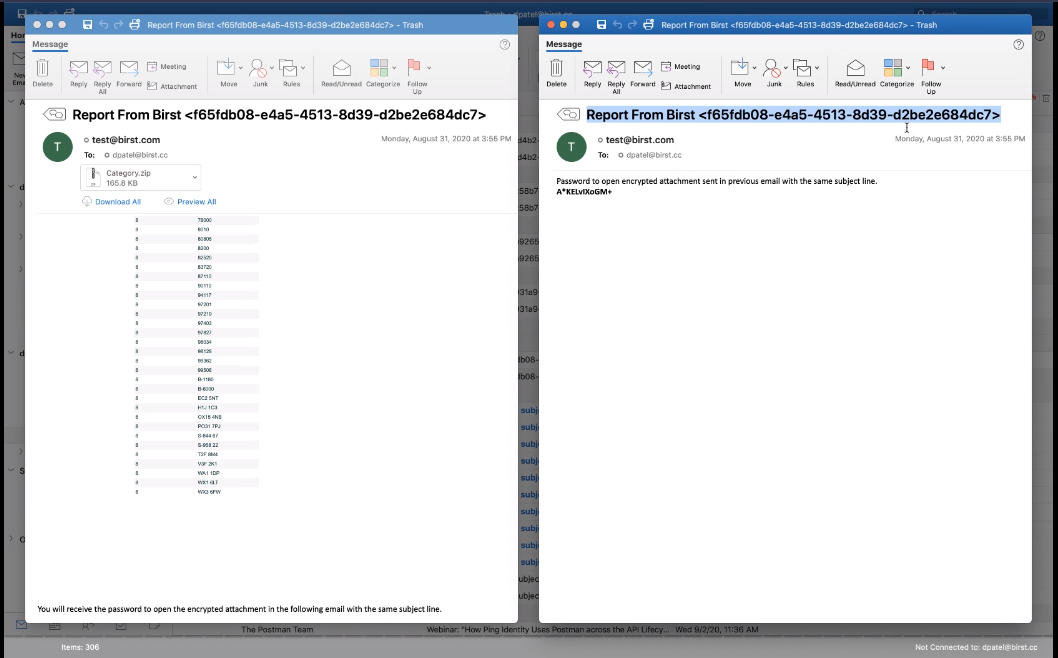
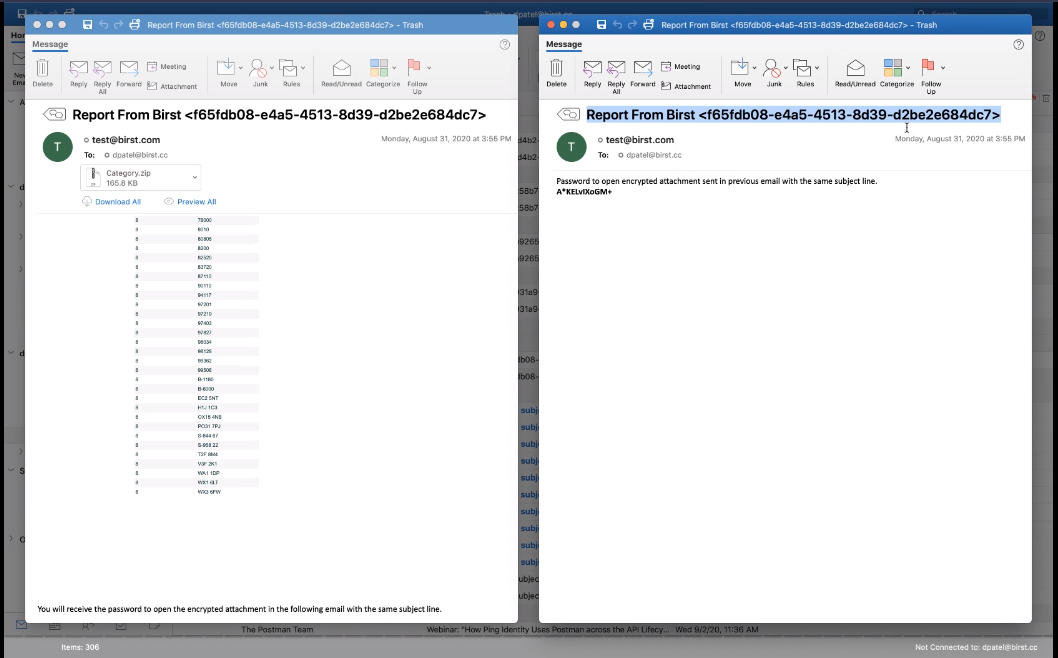
Both emails have the same subject line including a unique ID to help determine which file the password is for. Users need to use 7zip to unzip and access the files.