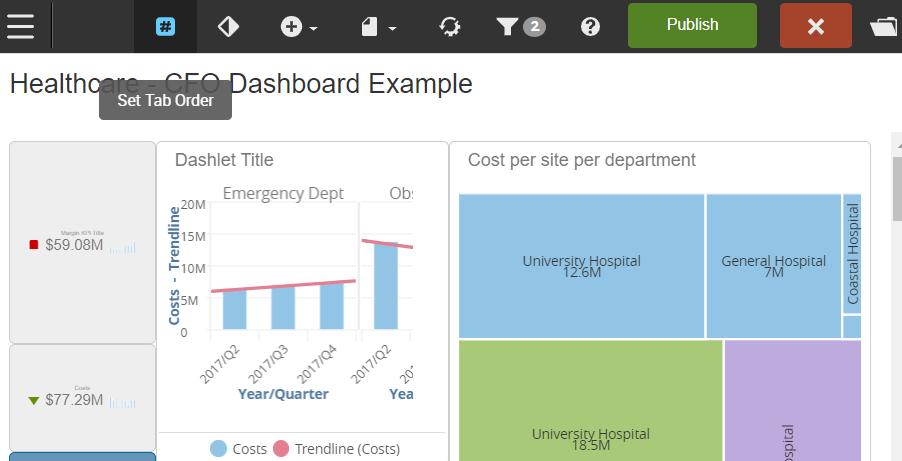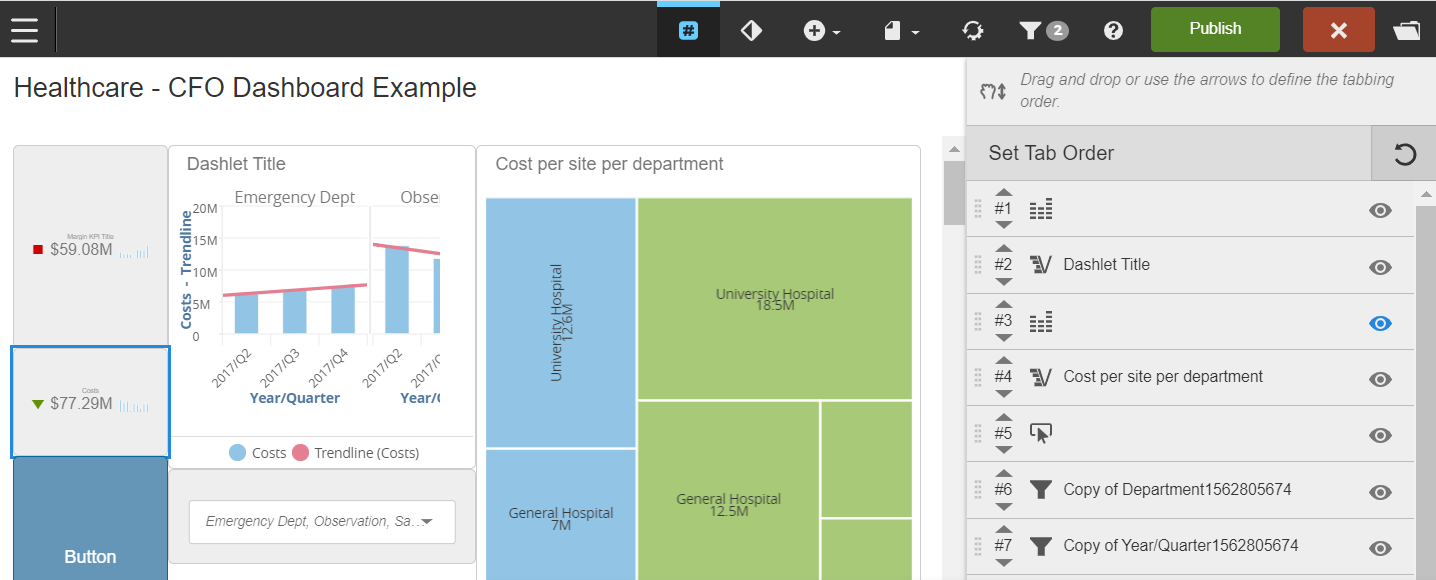Ordering Dashboard tabs
You can now define your tabbing order on a per dashboard basis. The default tabbing order is from top left to bottom right.
If you want to see a focus box around the dashboard element when using keyboard navigation, the Accessibility feature flag must be enabled.
Note: Making any changes to the dashboard when the Set Tab Order panel is open causes the panel to close.
If you have recently added or deleted a dashboard element, you will need to publish the dashboard before the element is visible on the Set Tab Order menu.