Show or hide dashboard titles and filter cards
You can toggle whether to show or hide the dashboard title and the filter cards. This is a design decision based on how you want to lay out the dashboard on the screen, and what kind of control you want users to have over the filters.
Use the Dashboard Settings menu to toggle these displays. By default, the title and filter cards are displayed.
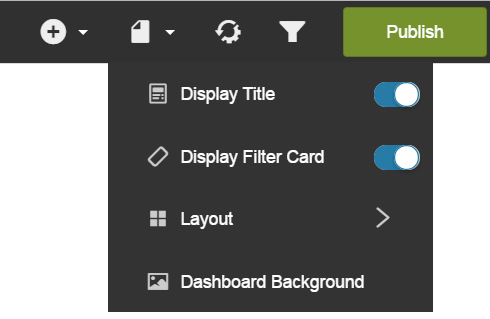
For example, a dashboard with title and filter cards displayed looks like this:
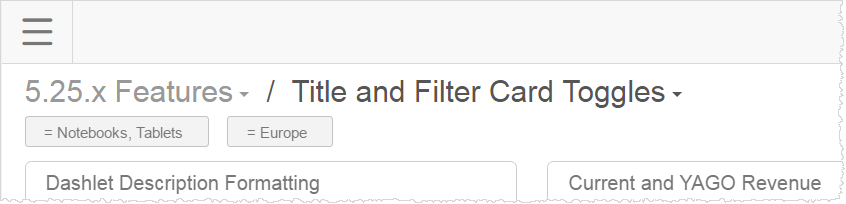
Without them, the same area at the top of the dashboard looks like this:
