Creating Embedded Filters
- Add an embedded filter to a dashboard. You can:
To add a filter from Edit mode:
- Click the Insert icon.
- Select Embedded Filter. A dashlet prompt is displayed.
- Select a filter from the dashlet prompt.
To add filter manually:- Click Filters.
- Select from the list or use Search Filters to search for a different filter.
- Drag and drop the filter from the filter list to the dashboard.
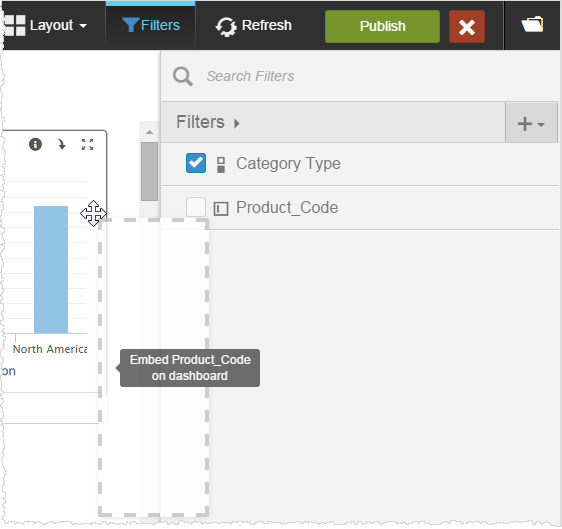
- Enable or disable the filter for the dashlets.
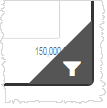
- Position and re-size the filter dashlet as needed.
Note: To save space on the dashboard, re-size a long radio button or checkbox list until it automatically becomes a list field or a multi-column list.
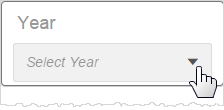
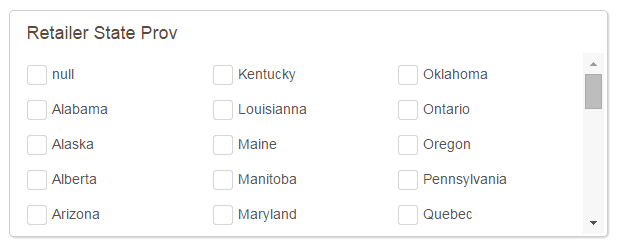
Related topics