Filter operators
Advanced filter modes can apply operators such as equal to, not equal to, greater than or equal to, less than or equal to, contains, does not contain, is missing, is not missing, between, or outside.
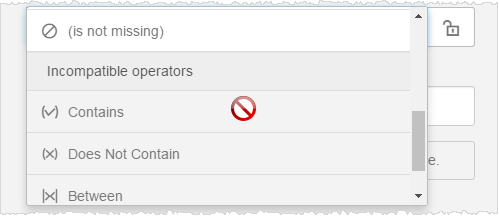
Locking a Filter Operator:
By default end users can change the operator of a filter. If you do not want to provide this feature to end users, you can restrict the filter to use only the operator that you set up. You can click the icon to lock a filter operator.
For example, you can lock a date picker so that end users cannot select a range, they can only select one date.
For another example, it may not make sense to allow the greater than or less than operators (> or <) on Varchar columns, as they will sort alphabetically. For many Varchar columns, we recommend an equality (=) operation.