Run a workflow from a step or task
You can run a custom workflow at the step or task level. You can click the icon for a:
- Specific step and select to select the steps or tasks within the workflow.
- Specific step and select to run only that single step.
- Specific task within a step and select to run only that single task.
Then you can select the steps or tasks you want to run.
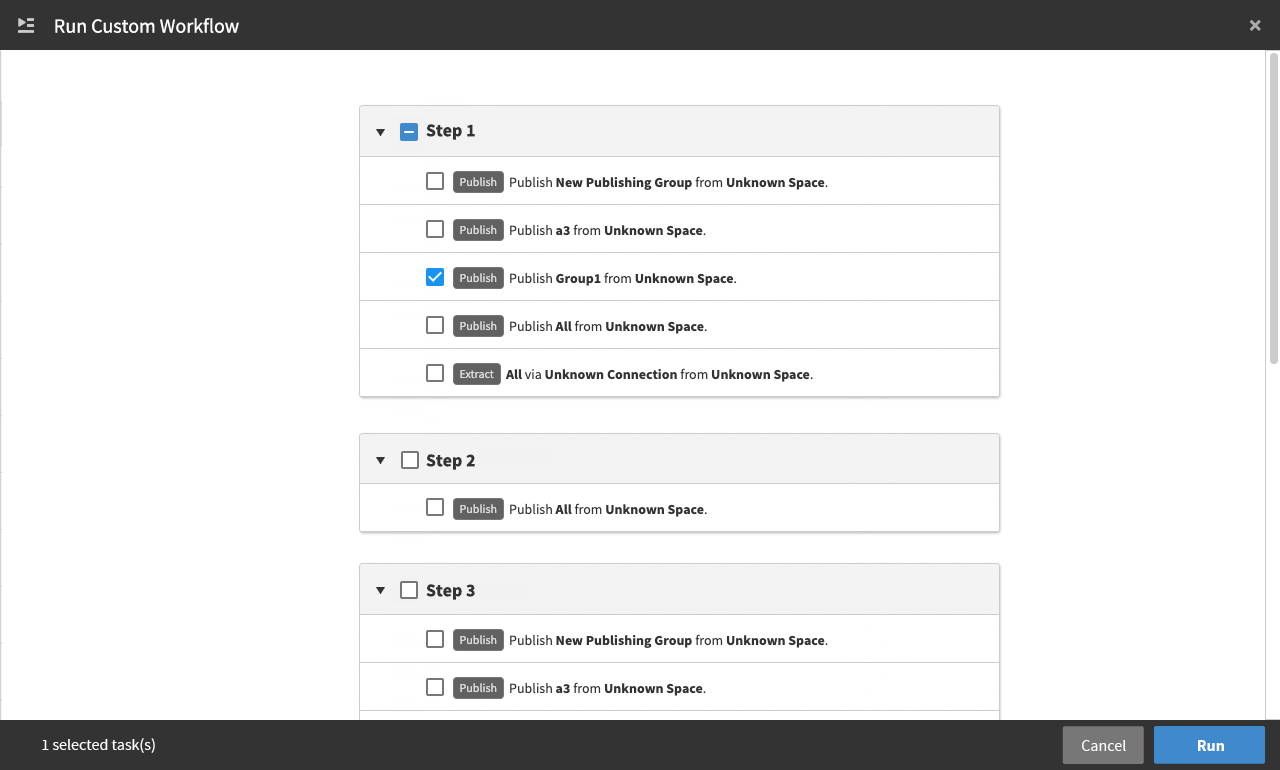
Note: If you select a task in one step and then another task in another step, the application automatically selects every step and task in between.
In the run history, the Run Type is displayed as Custom. Steps and tasks that were not included in the run are labeled as Skipped.