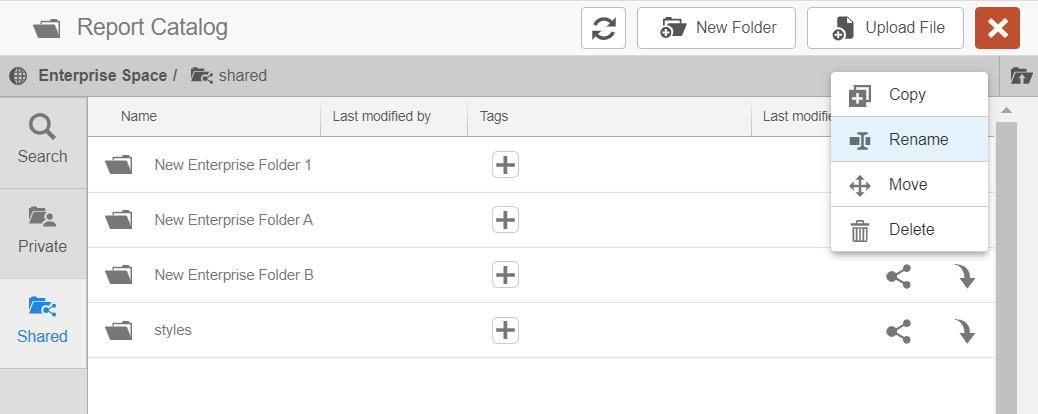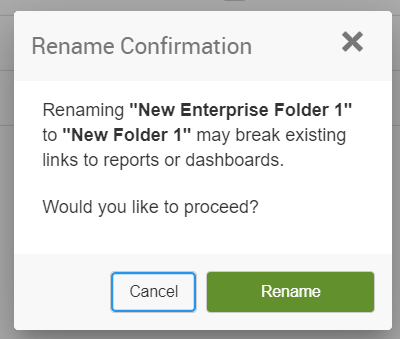Renaming files or folders
You can rename files and folders in the Report Catalog. Here are some guidelines when renaming a folder:
- The report name must be unique within a folder regardless of character case
- You cannot rename the top-level folders shared or private/<user@domain>
- You cannot modify the file type or extension
Note: Birst does not support multiple objects with the same name in different character cases. For example, users cannot have "Test Folder" and "TEST Folder" object names. The report name must be unique within a folder regardless of character case.
To rename a file or folder: