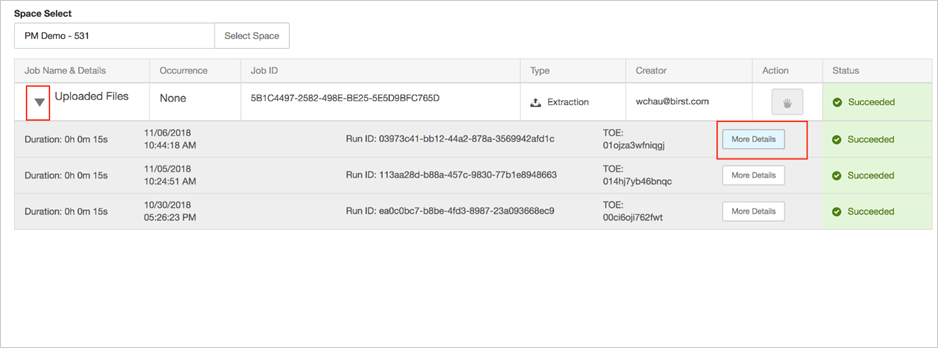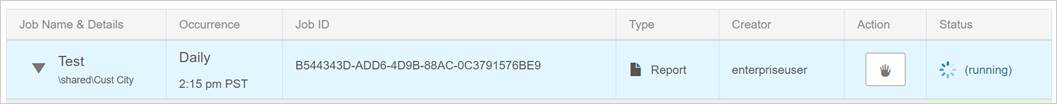Monitoring processed jobs
The Monitoring feature provides details for a given processing job run. These details include specifics on:
- Process History
- Hierarchy Load Details
- Measure grains
- Job Cancellation
- Agent logs
Note: There is a known issue where historical logs and publication history are not available for a space after a swap space operation.
To access the details of a process from a space: