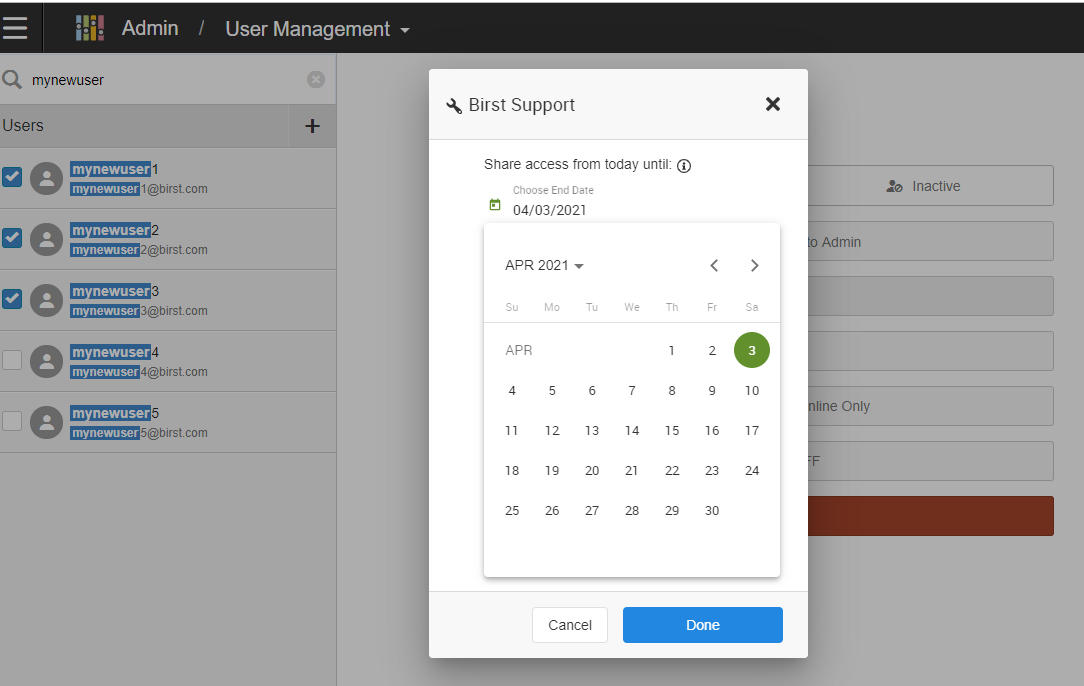Enabling Birst support proxy
Note: This feature replaces the addproxysupportaccess command. Account Admins enable proxy access for specific user accounts from User Management. Enabling proxy access allows Birst Support to access the user's account for a specified time period to assist with debugging and resolving issues specific to an account.