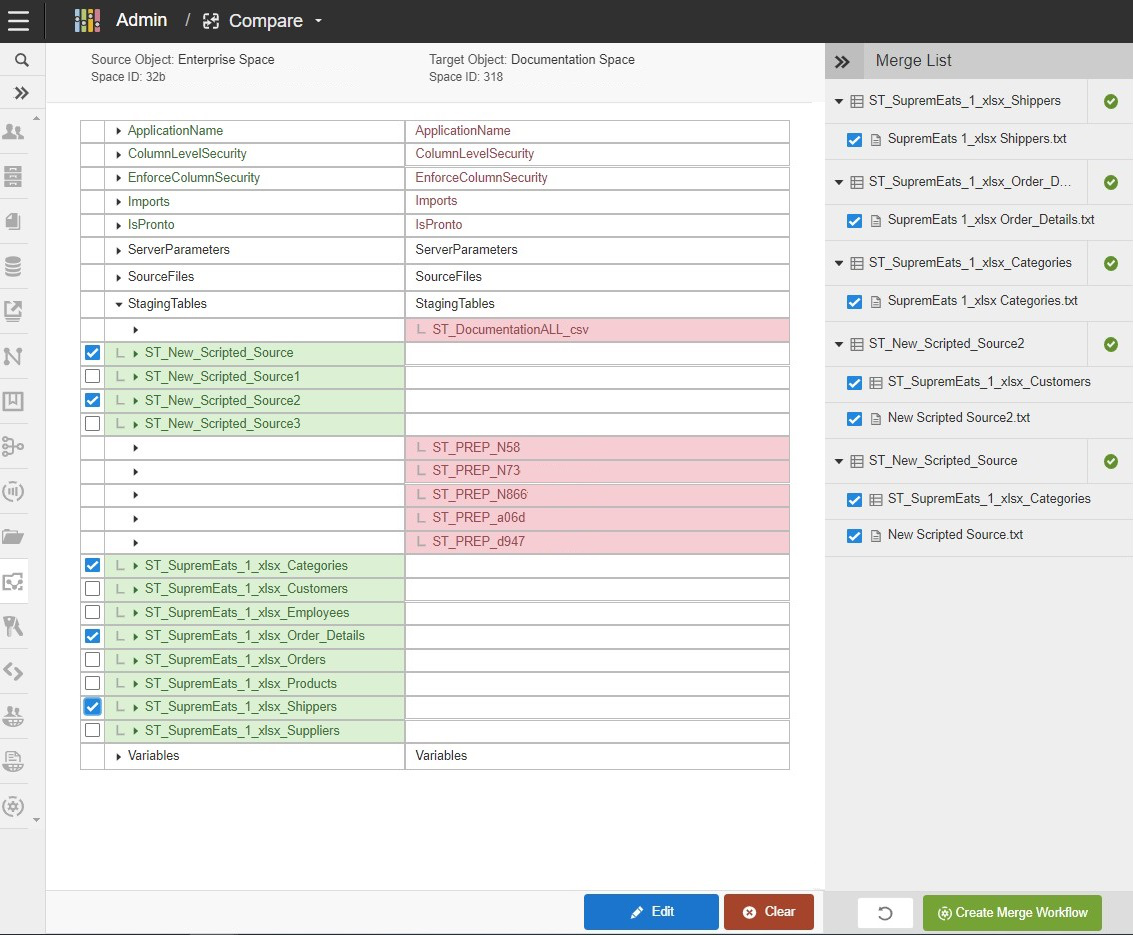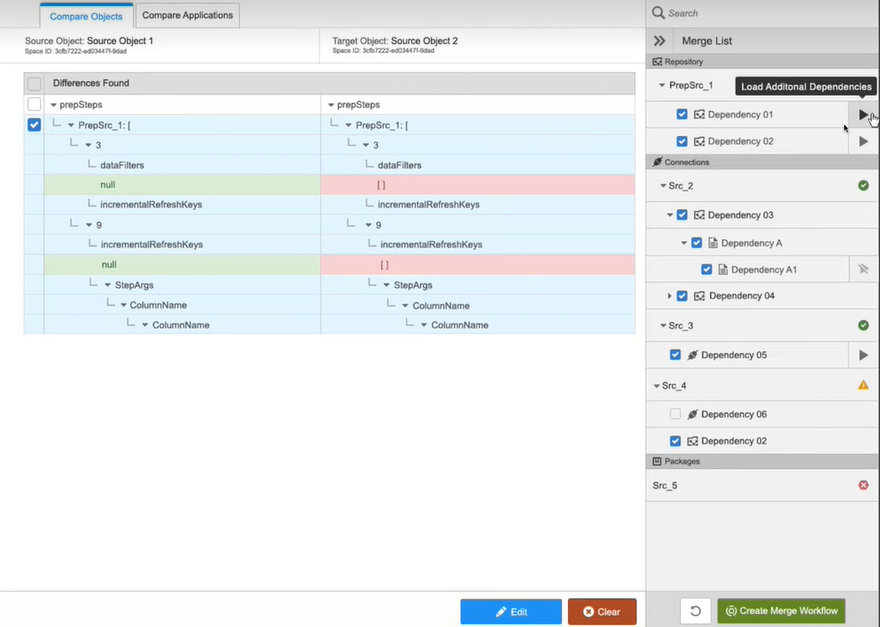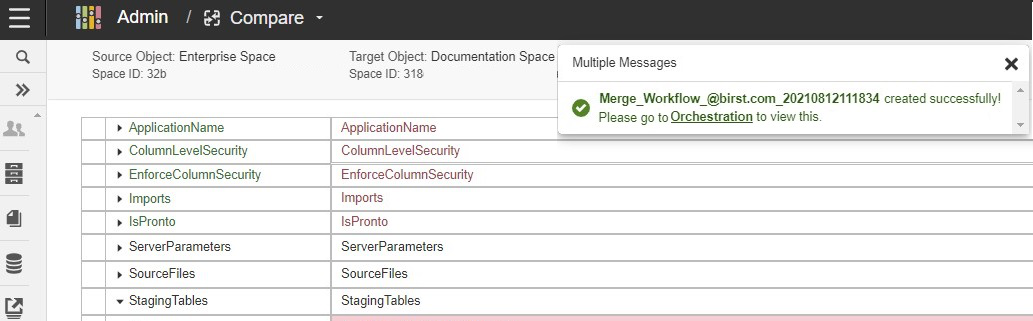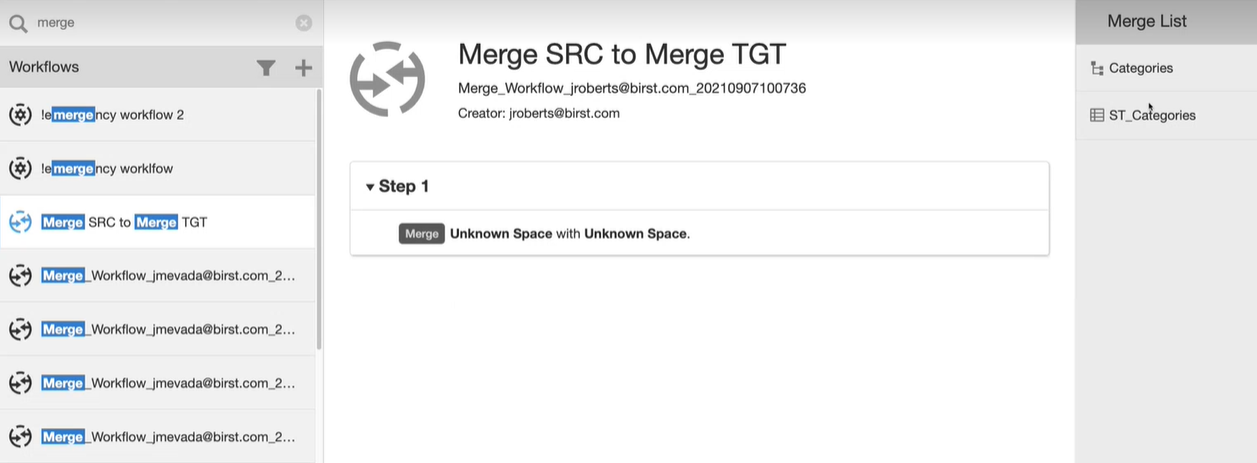Merge objects
Note: The Merge option is only available for Sources and Hierarchies. Sources and Hierarchies are part of the Repository metadata type. You can merge Repository and Saved Expression objects targeting the same source and same target space selection in one merge workflow.
Caution:
Merge and its features (for Compare and Merge) must be enabled at an account level. The default setting for Merge is disabled for all users. Work with your system administrator for more information.
Merge compares the prod repositories for each space, if you merge from one space to another without publishing new changes, you will not see the merge reflected in compare.
Merge does not copy any data from source space to target space. Extraction of data and publishing are required.