Audit trail
Audit Trail allows account admins to view a log of actions taken in Birst. The Log Audit captures data for these actions:
- Users log into a space or creates a space.
- A user is locked out or disabled.
- Any success/fail login/logout operations.
- A space group is created.
- A user is added or removed from a space group.
- Permissions of a space group are changed.
- Audit logging clients for Java and C#.
- A Dashboard is changed.
- Visualizer reports are created, changed, or deleted.
- Designer reports are created, changed, or deleted.
- A derived data source is changed.
- Variables are created, changed, renamed, or deleted.
You can specify a date range for the audit to download the details and logs for that date range.
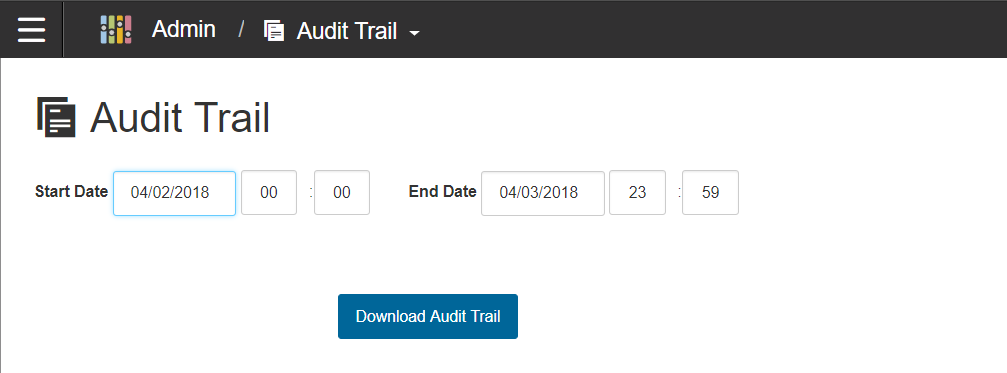
You can view, filter, and download audit logs as CSV files.
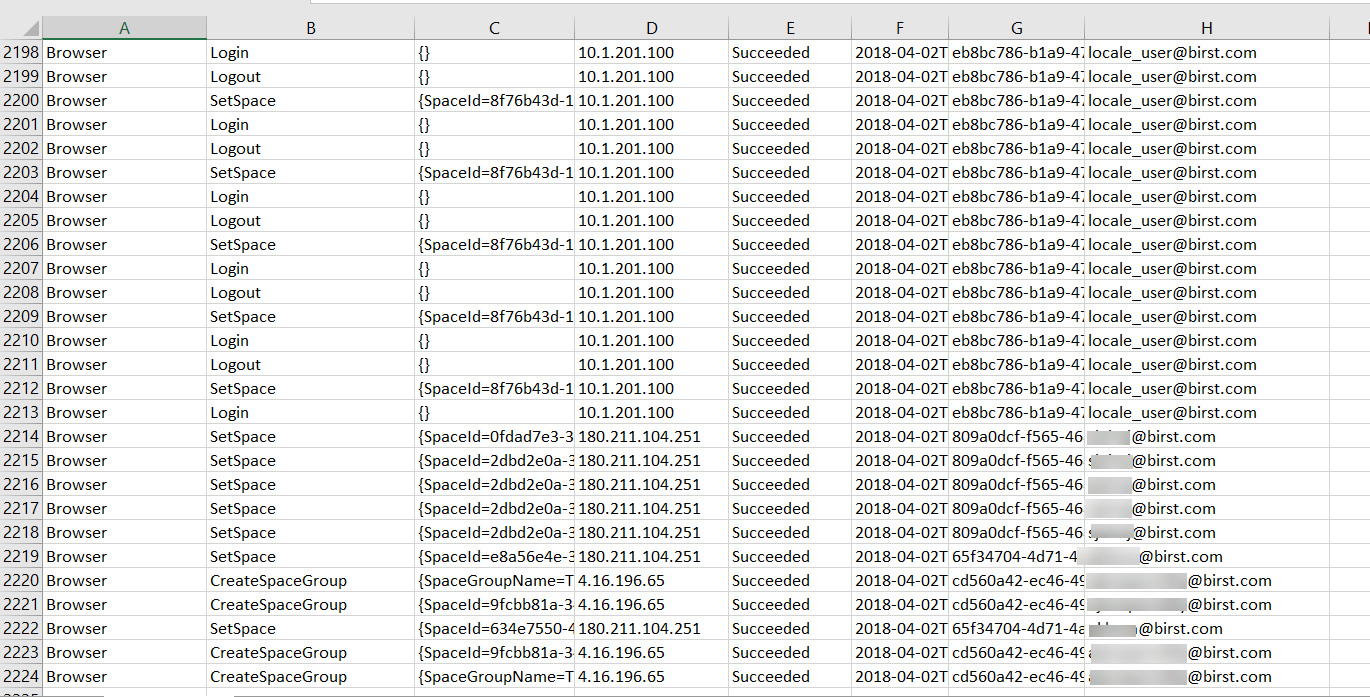
Note: Admins can tag an Attribute as "Auditable" so that when that Attribute is queried, it is included in the audit trail.
You can access the Audit flag either through Admin Data Flow or Admin Manage Source:
From Data Flow, select the desired source, right-click and select , then select Option top reveal the Audit flag feature.