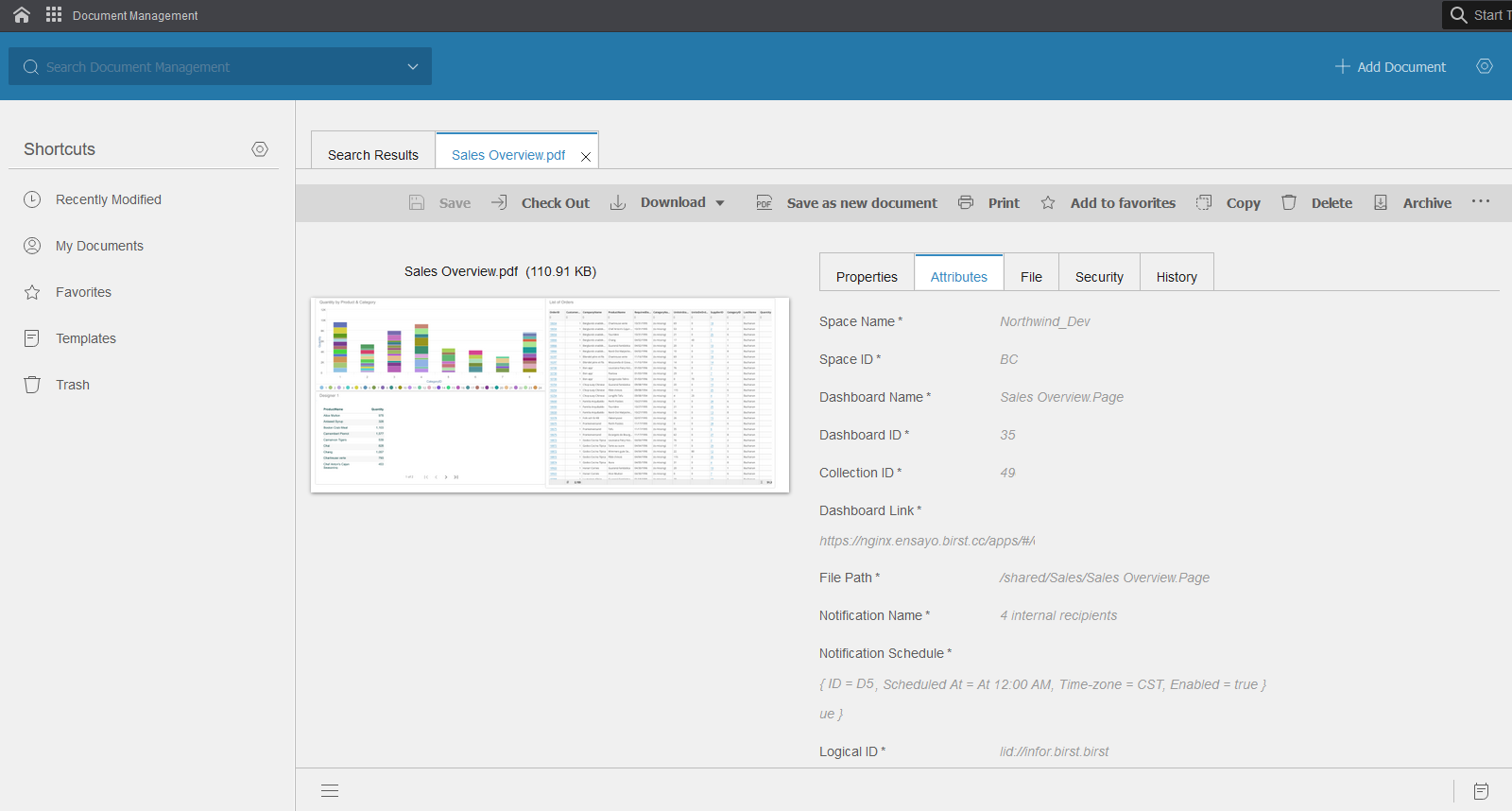Infor Document Management (IDM) with Birst Overview
Note: This is an overview of using IDM with Birst. For more information on IDM, please see the IDM User Guide. We recommend reviewing the IDM User Guide first before enabling IDM with Birst.
Infor Document Management (IDM) can be used to securely access offline Birst reports and dashboards in a central document repository. The documents are created through Notifications.
In order to use IDM with Birst, the account must be licensed for IDM and the feature must be enabled at the Birst Account level. For more information, please contact your Support representative.
There are two Space Properties that directly related to IDM settings in a space: Infor Document Management and External Notifications.
By enabling the Infor Document Management property, the system will automatically create new Birst Document Types in IDM when the notification is sent to IDM for the first time.
The document types are Reports and Dashboards. The new document types are visible from the IDM Control Center under Document Type.
The External Notifications property controls access to notifications. If the property is enabled, notifications can be sent to both Users and Emails. Users require a Birst user login for the space and an IDM-User role in order to be able to receive the attachment in IDM. Emails require an email address.
Tip: Before disabling the External Notifications for a space, make sure to update any existing notifications to make sure there is at least one Users or the notification will not run.
After making the space property changes, you will need to log out before the changes are visible. For more information on modifying Space Properties, see Modify Space Properties.
After these properties are determined for your space, you can create notifications. For more information on creating notifications, see Manage Notifications. Note: External Notifications and IDM are not available to Mobile notifications.
When IDM is enabled at Space Properties, the Users assigned to the notifications will receive an email notifying them that a new document was created in IDM. By clicking on the notification link, the user will have to authenticate before accessing the IDM module.
There are several options to search for a document in IDM, for Birst documents you can search by the document types Reports or Dashboards, or search by the report or dashboard name if you would like to. The option recent documents will always list the most recent notifications you have received.
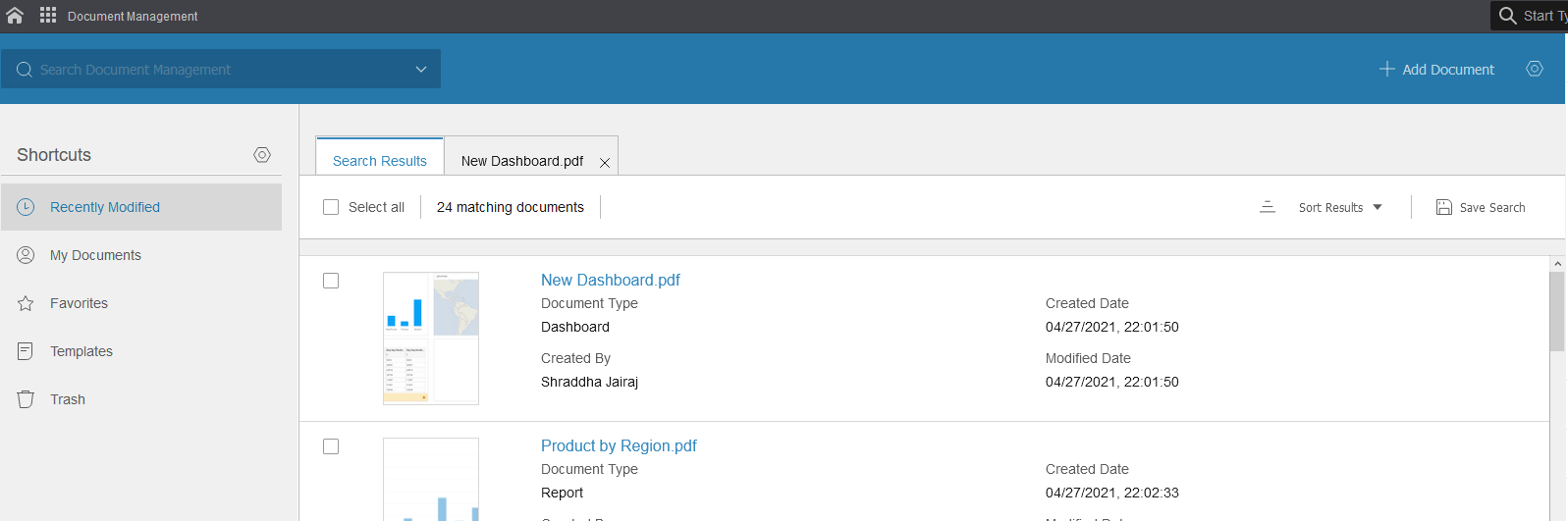
Once you open the document in IDM, you will be able to see the general details under the Properties tab like document type, created by, and created date.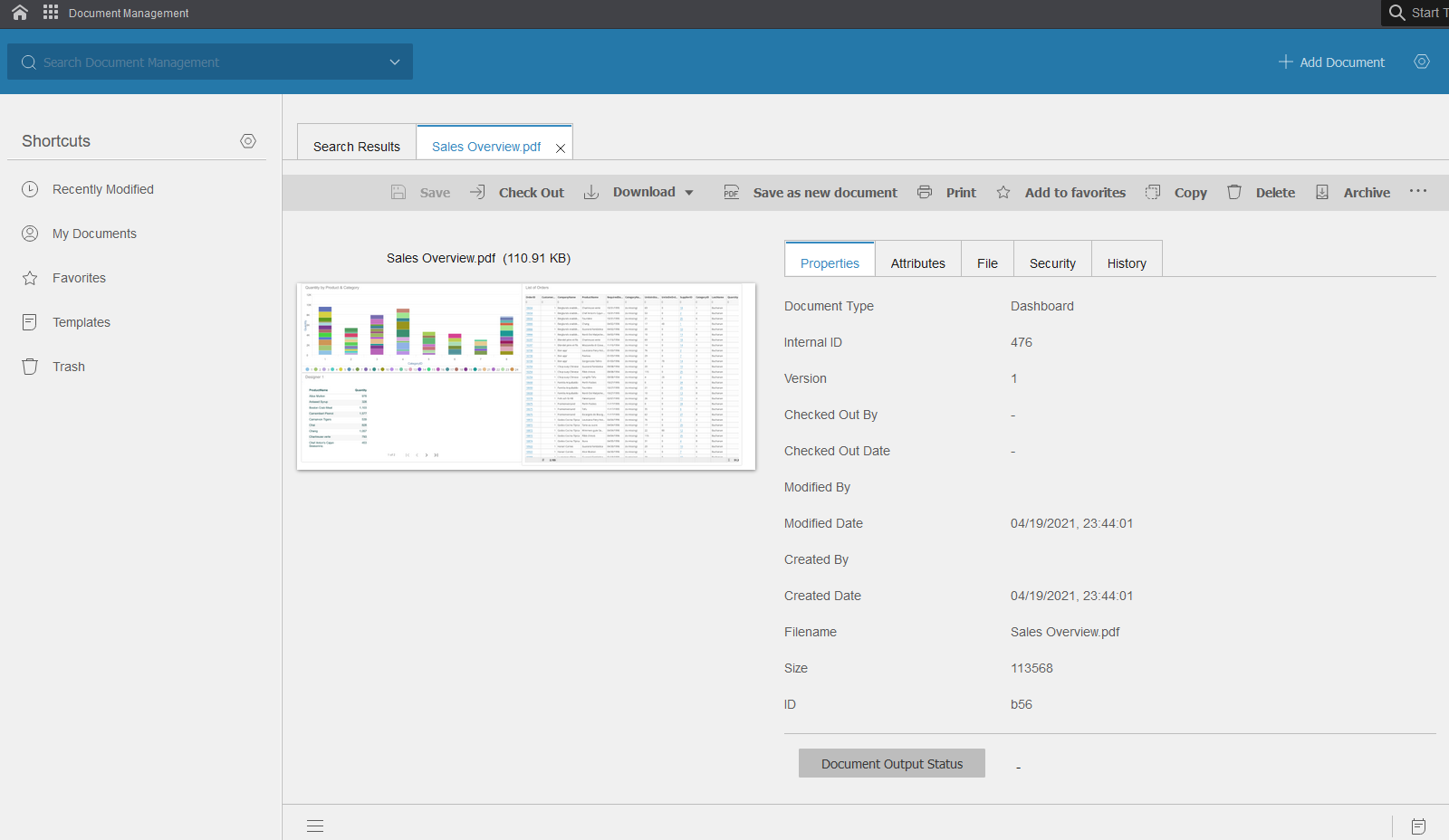
If you click on Attributes tab, you will be able to see some information related to the attachment, such as space name, report name and notification name. This information is automatically filled by Birst so you can easily identify the details for that attachment. You can download your document by clicking on the Download option. The document can be downloaded in either the original report format or as a PDF.