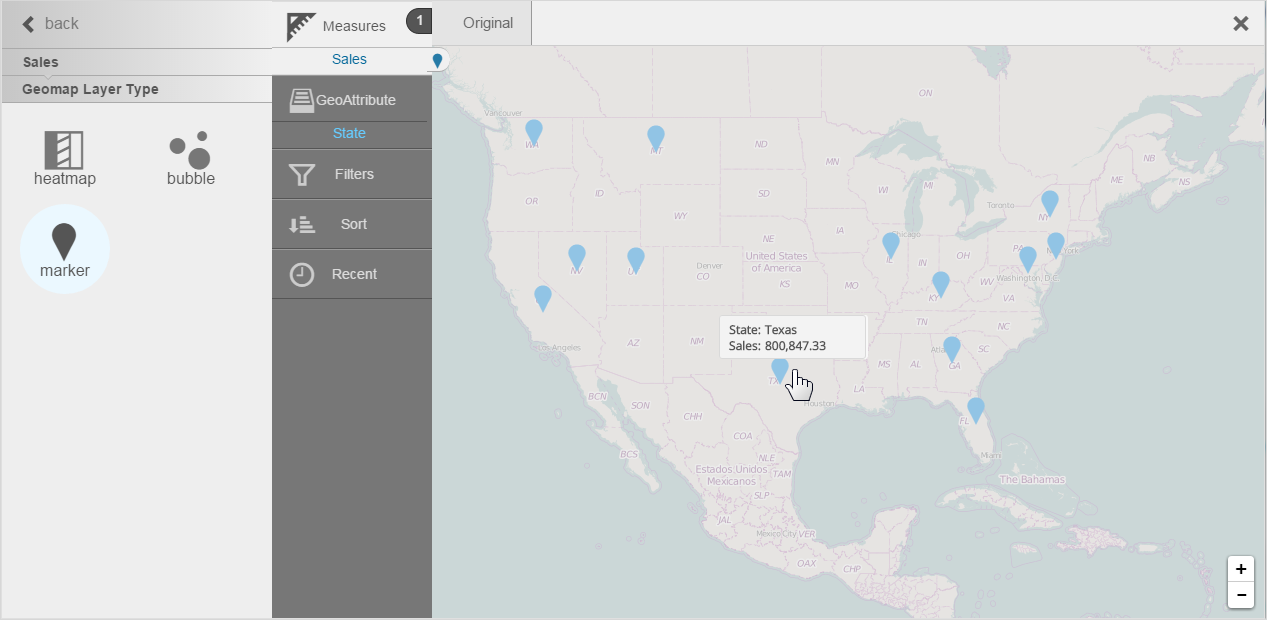Changing the geomap layer type
- Click the measure in the Chart Builder column.
- In its properties, click Geomap Layer Type.
- Choose another map style; for example, bubble.
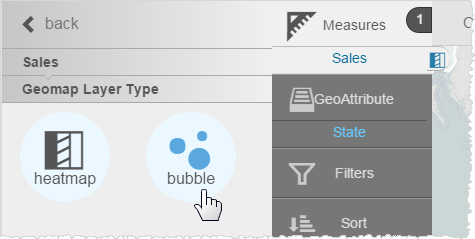
Visualizer applies the new bubble type.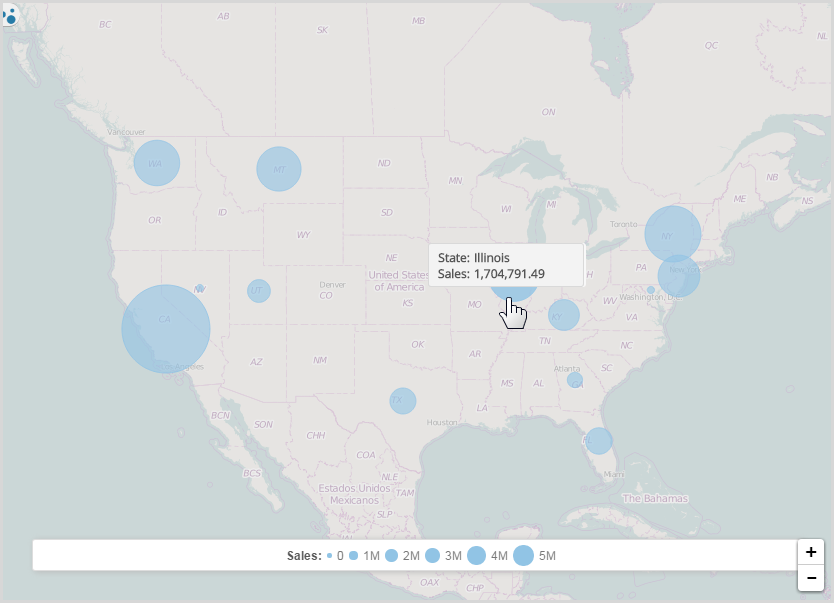
- Alternatively, select a Geomap Layer Type of marker.