Applying conditional formatting
- Create a chart that includes a color attribute.
- Click Chart Formatting (paintbrush icon). The Chart Formatting panel opens.
- Click the Conditional tab. The Basic formatting tab opens. By default the conditional is switched on.
-
Select color overrides. For example, select colors and set conditions for a range
of Gross Sales: You can set the conditions for the color gradients as either a number
or percentage.
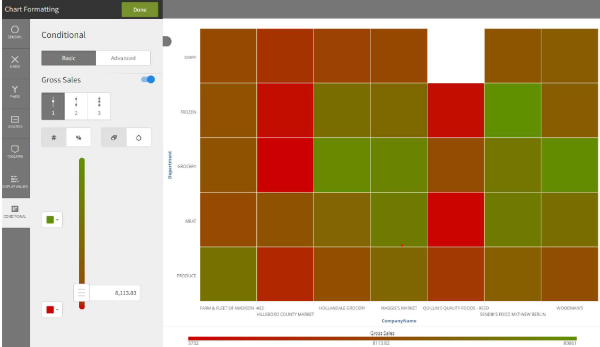 As another example, these are conditions when using a time dimension:
As another example, these are conditions when using a time dimension: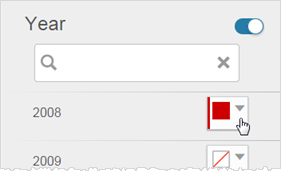
- Optionally, click the Advanced tab for expression-based conditional formatting. When you are done, click Apply.
-
Click Done.
Note: You can toggle the condition off without changing all of the settings.