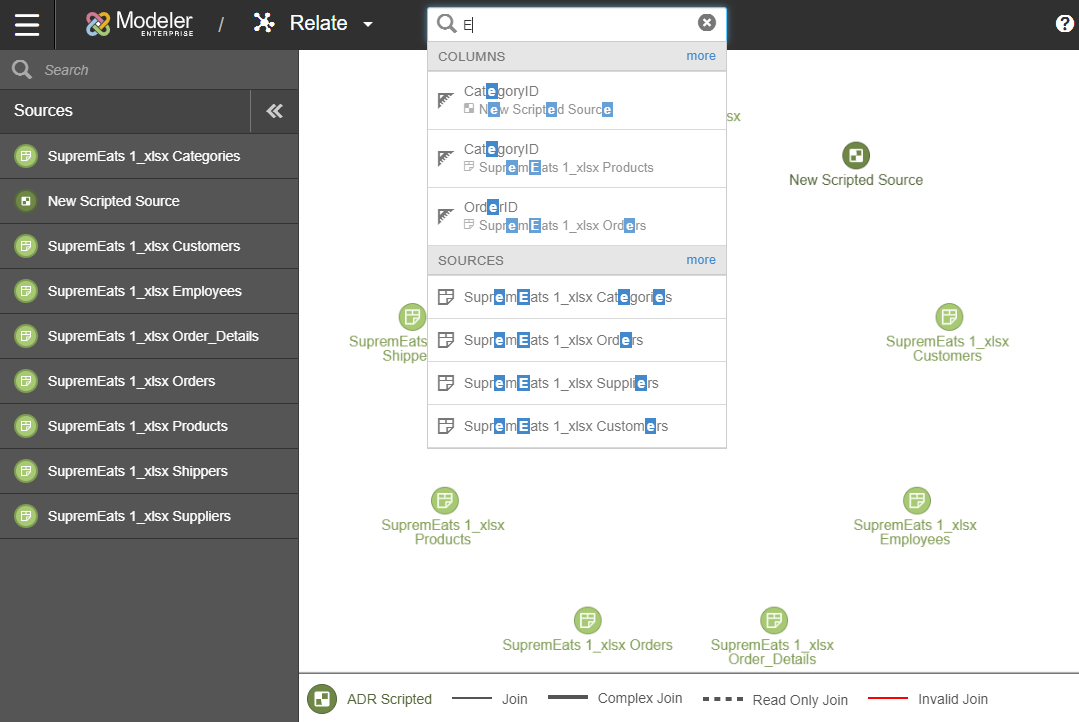Modeler Relate
Modeler Relate helps you set up relationships between the various data sources you have imported and set up in Modeler. Modeler Relate handles database joins, attributes and measures. Modeler Relate also allows you to make column modifications for flexibility to the data.
Use Modeler Relate when you know that the report you want to make needs to show data from multiple sources and it does not make sense to merge the tables together.
Using Modeler Relate is optional if your data is already set up the way you need it for reports. You can go straight to Visualizer after you have uploaded the raw sources and extracted them in Modeler Connect or after you have created prepared sources and published them in Modeler Prepare.
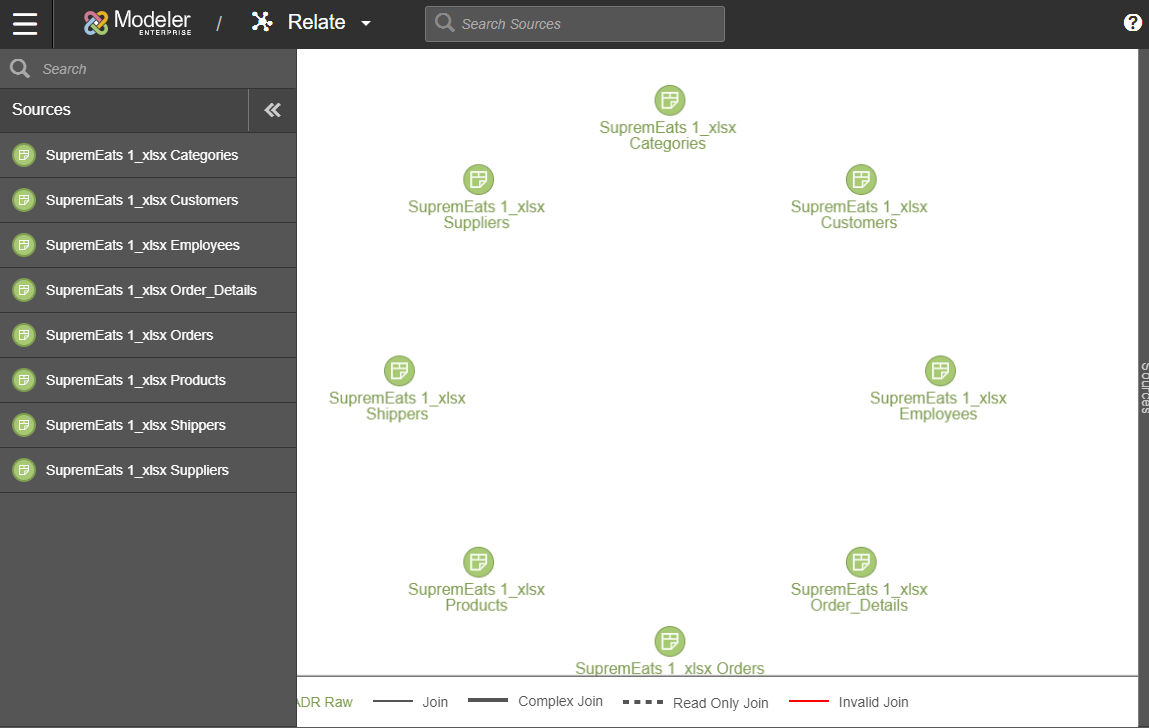
In addition, on Modeler Relate, when you hover over a data source imported into the current space, a tooltip shows the related parent space information and the package or network information.