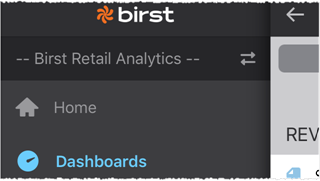How do I set a dashboard to be my Home dashboard on iOS?
Tap the dashboard button.
On an iPad, the button is at the lower right of the dashboard image on the Home page.

On an iPhone, the button is on the dashboards list.
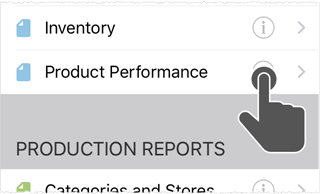
Tap .
On an iPhone, tap and tap to exit.
When you set a dashboard as your Home, A button is displayed on the main menu and it opens the dashboard tha you want. If there was already a Home dashboard, the new one you chose immediately replaces the older one.
On an iPhone, tap .