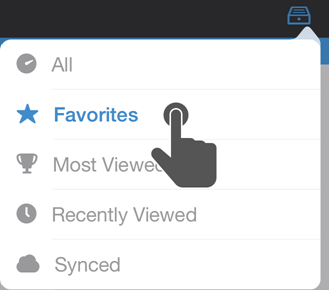How do I make a dashboard a favorite on iOS
Tap the dashboard button.
On an iPad, the dashboard button is at the top right of the dashboard.
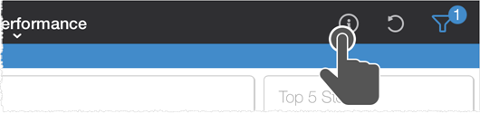
On an iPhone, the dashboard button is on the dashboards list.
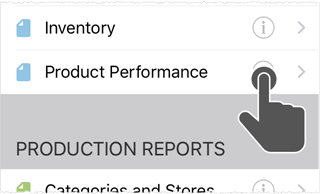
Tap .
On an iPhone,
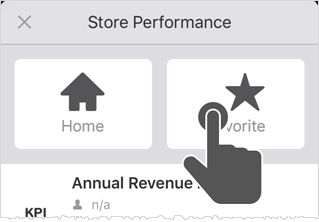
Tap to close the Info screen. You can find your Favorite dashboards from the dashboards list menu at the top right.
On iPhone:
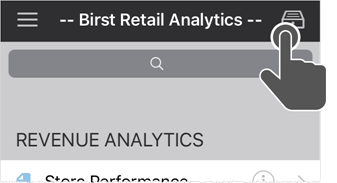
On iPad:

From the menu tap to see only your favorite dashboards.