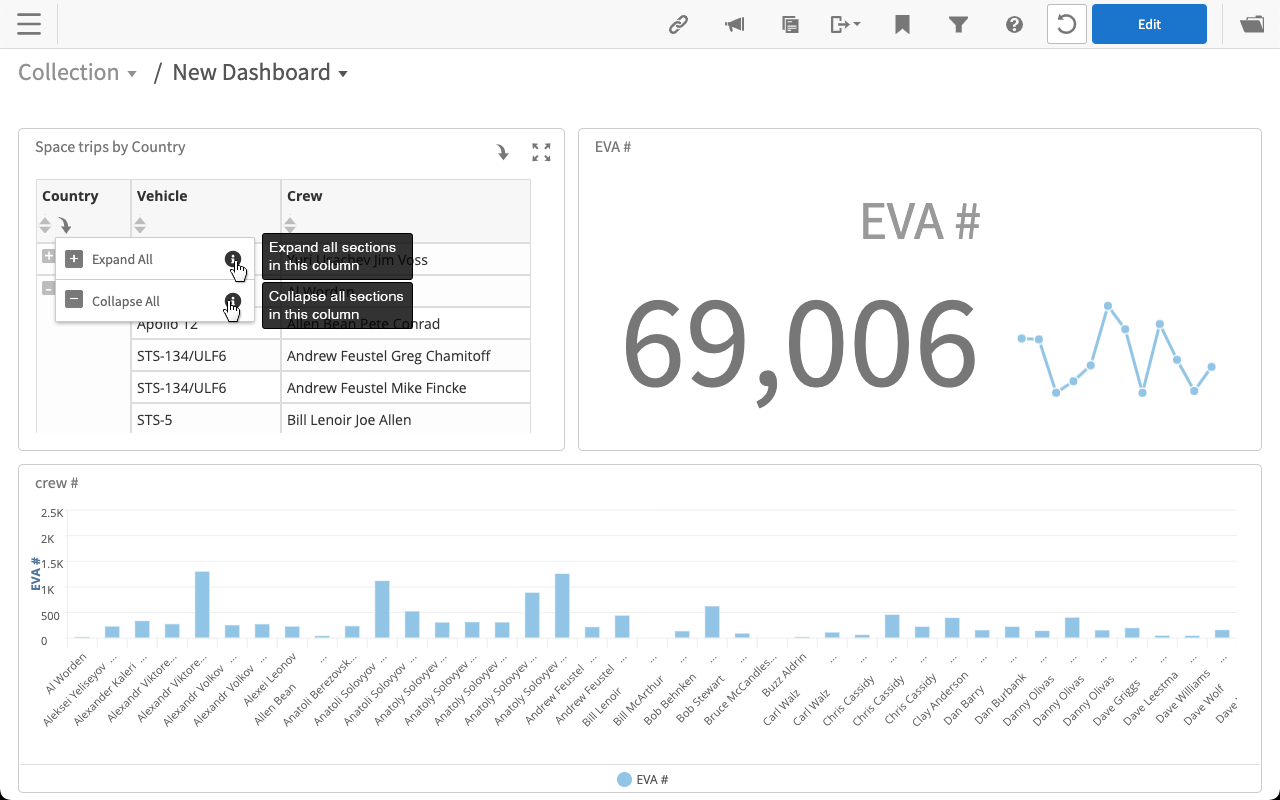Expand and collapse Break By sections for dashlets
You can expand or collapse grouped categories in a dashlet table for columns with a Break By applied all at once. You can use and options in the Dashlet Actions menu for columns with a Break By applied to open and close all the grouped sections simultaneously.
The and options can be used for a specific column to expand/collapse rows in that column. For example, the clicking opens all the groups for that column. Alternatively, the and options can be applied to the whole table to expand/collapse any break by sections or groups.
Note: If you want export a report to Excel and you want to use any Break
By sections applied in the report in Excel, the export limit for the report is 50,000 cells.