Filtering a workflow
You can use filtering to view workflows that meet specific criteria. For example, you can view workflows in your account or only those workflows that you created.
From Orchestration, click the icon.
Click (ellipsis button) to see the full list of filter options available.
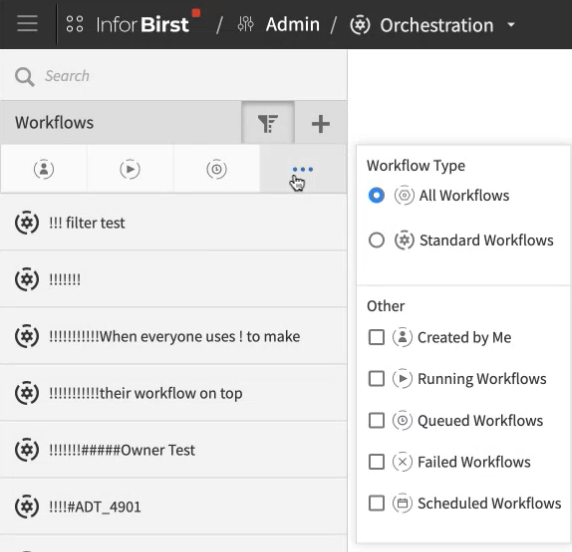
For Workflow Type, select All Workflows or Standard Workflows. Alternatively, you may select the Application Workflows option if applicable.
In the Other section, select any combination of
these filter options:
- Created by Me
- Workflows that only you created.
- Running Workflows
- Workflows currently running.
- Queued Workflows
- Workflows that are queued to be run.
- Failed Workflows
- Workflows that failed to process.
- Scheduled Workflows
- Workflows that are scheduled to run.