User created translations
If you are using Birst in a multi-lingual environment, certain elements can be translated to each user's own language to better support localization. Localization allows users to build off of the existing translation capabilities in Birst.
Localization is managed in Admin using a localization file that can be uploaded in the interface to translate user create content.
This table shows the available locales supported by Birst:
| Country Name | Language | Locale Code |
|---|---|---|
| Argentina | Spanish | es_AR |
| Australia | English | en_AU |
| Austria | German | de_AT |
| Belgium | French | fr_BE |
| Belgium | Dutch | nl_BE |
| Belize | English | en_BZ |
| Italy | Italian | it_IT |
| Saudi Arabia | Arabic | ar_SA |
| Brazil | Portuguese | pt_BR |
| Canada | English | en_CA |
| Canada | French | fr_CA |
| Chile | Spanish | es_CL |
| China | Chinese | zh_CN |
| Croatia | Croatian | hr_HR |
| Czech Republic | Czech | cs_CZ |
| Denmark | Danish | da_DK |
| France | French | fr_FR |
| Germany | German | de_DE |
| Hungary | Hungarian | hu_HU |
| India | English | en_IN |
| Ireland | English | en_IE |
| Jamaica | English | en_JM |
| Japan | Japanese | ja_JP |
| Korea | Korean | ko_KR |
| Luxembourg | German | de_LU |
| Luxembourg | French | fr_LU |
| Mexico | Spanish | es_MX |
| Netherlands | Dutch | nl_NL |
| New Zealand | English | en_NZ |
| Philippines | English | en_PH |
| Poland | Polish | pl_PL |
| Portugal | Portuguese | pt_PT |
| Serbia | Serbian | sr_Cy |
| Singapore | Chinese | zh_SG |
| Slovakia | Slovakian | sk_SK |
| Slovenia | Slovenian | sl_SI |
| South Africa | English | en_ZA |
| Spain | Spanish | es_ES |
| Sweden | Swedish | sv_SE |
| Switzerland | German | de_CH |
| Switzerland | French | fr_CH |
| Trinidad | English | en_TT |
| United Kingdom | English | en_GB |
| United States | English | en_US |
| United States | Spanish | es_US |
| Venezuela | Spanish | es_VE |
Birst users can select their own locale via Language option in User Settings.
When a user sets their language, the language is present in the translation file. Then, that language is used throughout the application for that user.
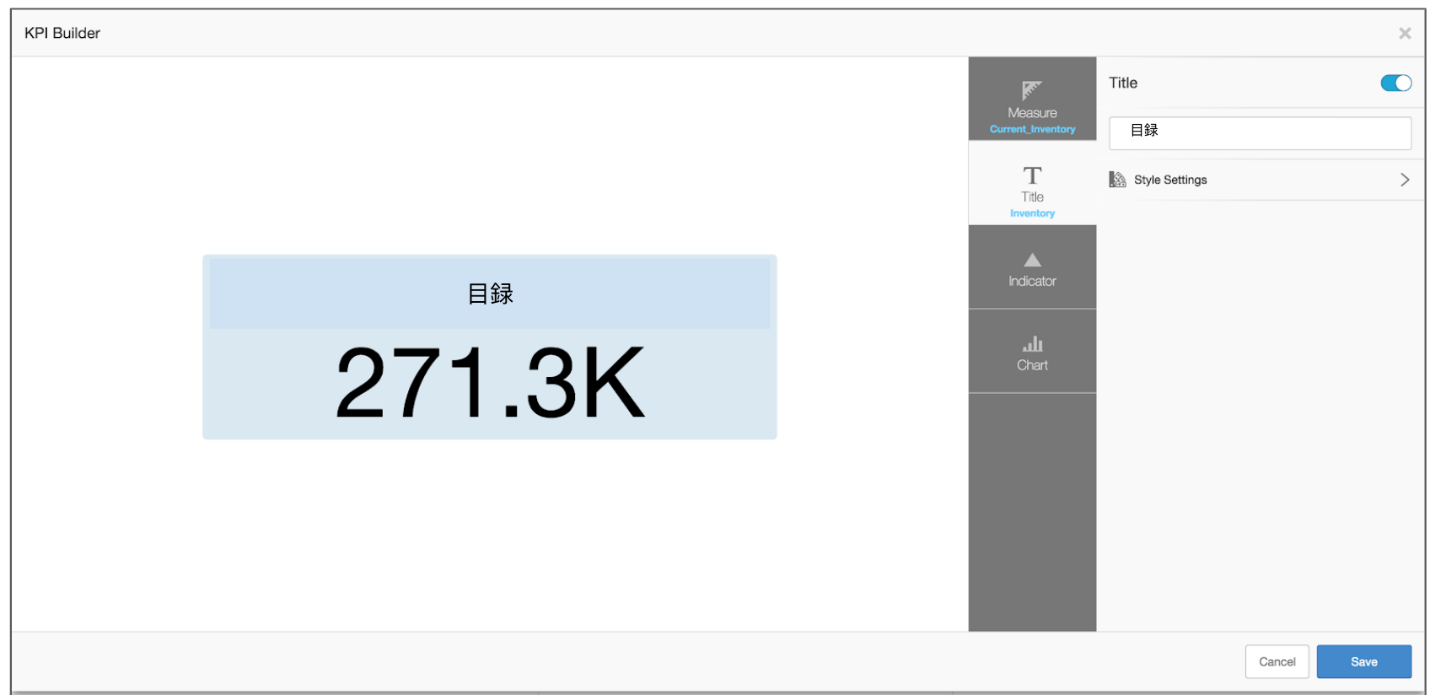
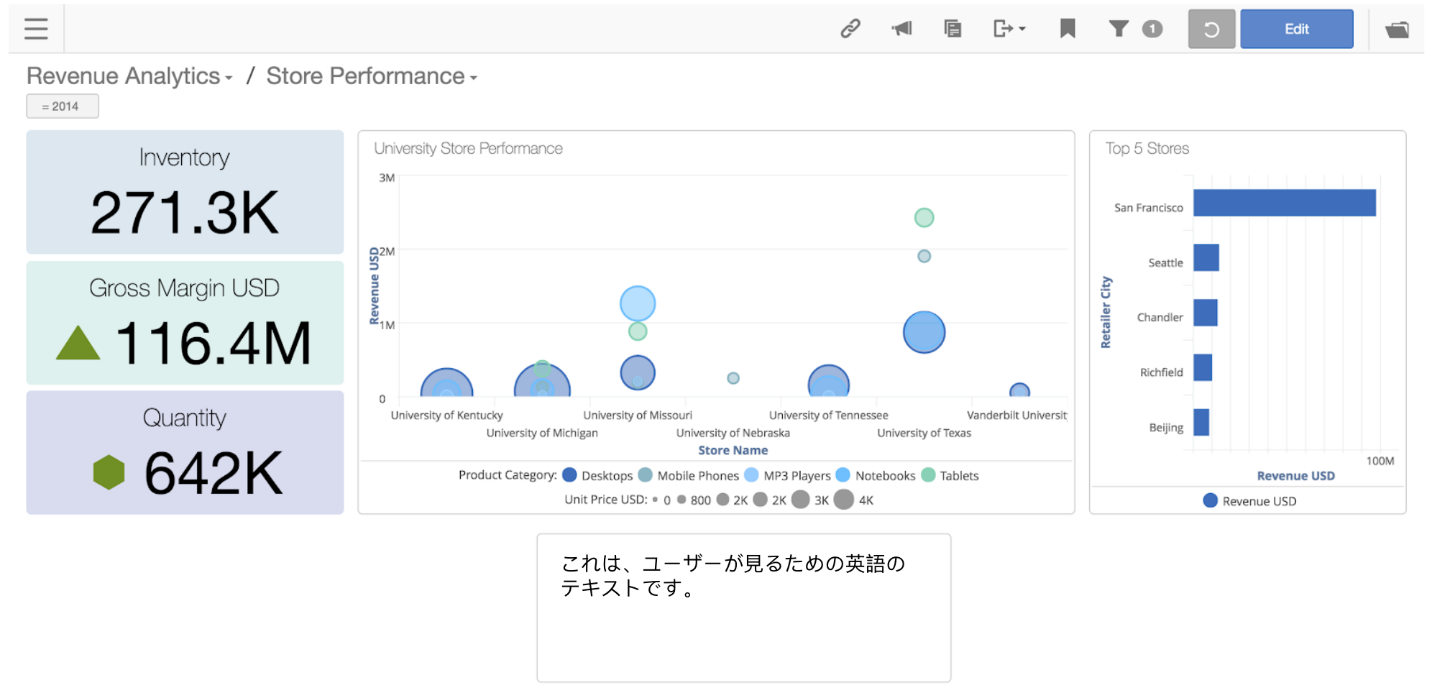
If a user selects a language that is not present in the localization file, the translation from the file's "default" column displays.