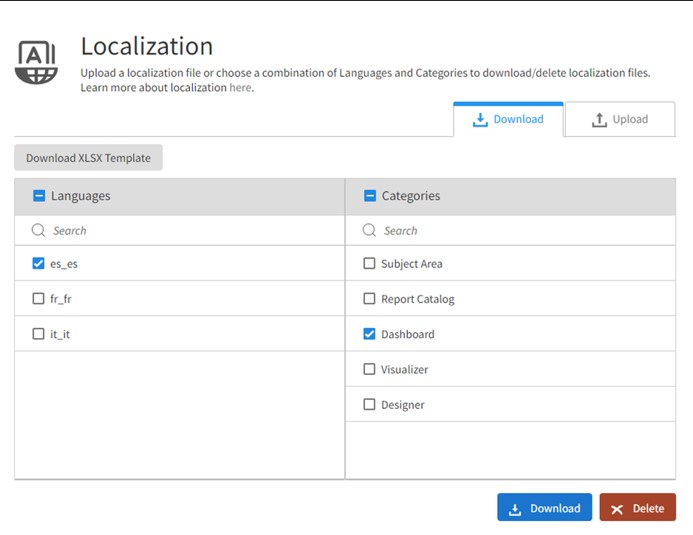Managing localizations
If you have localization data uploaded, the Languages and Categories columns list the available options.
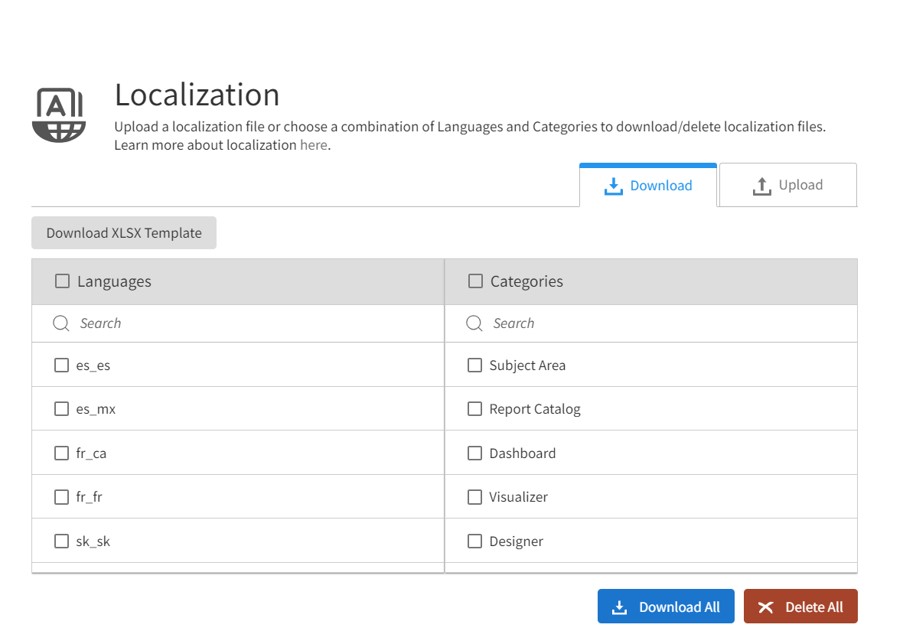
You can:
- Use the Search field to filter the data in the table
- Click to download a file that contains all the content in the table at the time of the download
- Click to download a file with all the languages and categories data
If you select data from the Languages and Categories columns, you can:
- Click to delete the selected languages and categories
- Click to download only the selected languages and categories