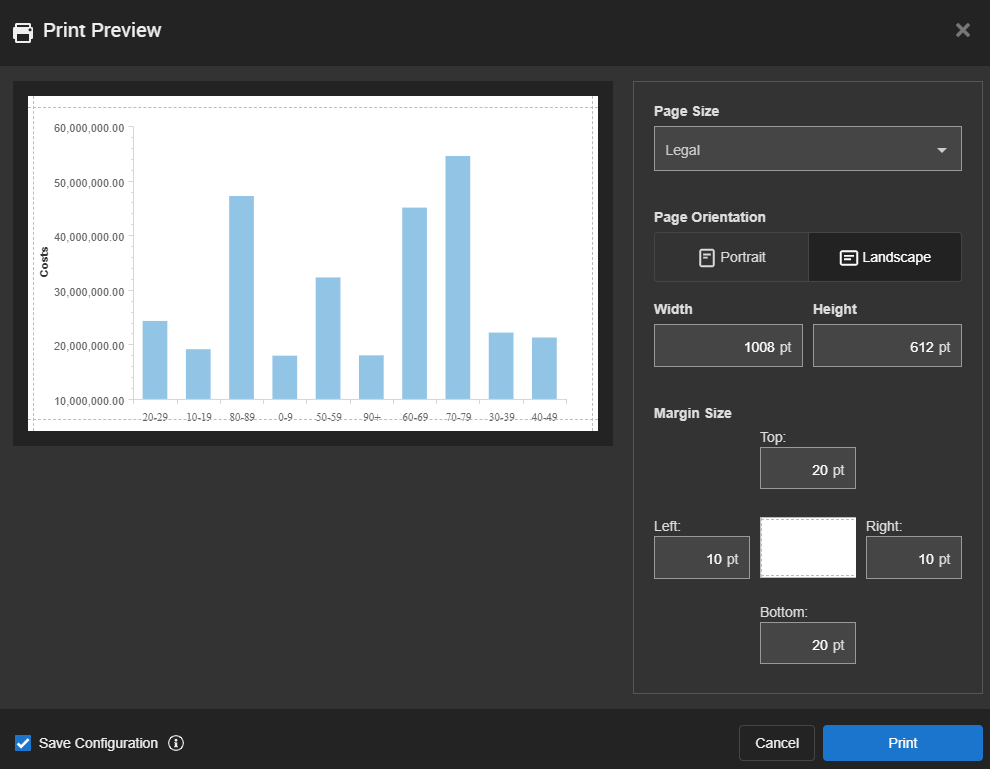Print settings
After saving, you can use the Print option to configure the print settings of your report.
Note: The Print option is only available to users with the
Enable Download ACL. These chart types do not support Print: Spline, Areaspline,
Points, Semi-donut, and Geomap.