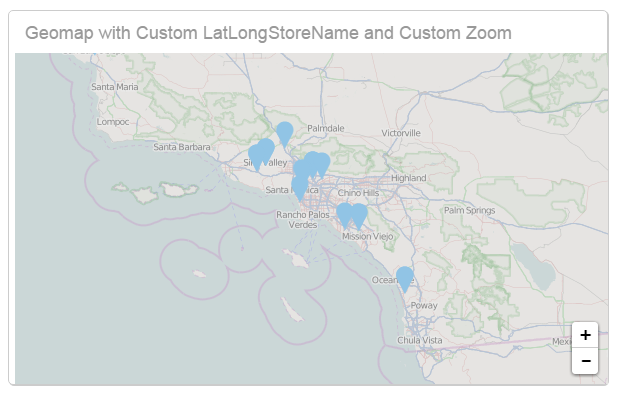Saving a geomap report at a particular zoom level
Visualizer retains the zoom level at which it is when you save a geomap report. You can use this feature to set up a default map area, based on a built-in map, and let users zoom in or out from there.
- Use the zoom control and move the map to the area you want as the default map.
- Save the report.
For example, you can save a map of Greater Los Angeles based on a built-in map. In a dashboard, you can zoom out to see the West and beyond.