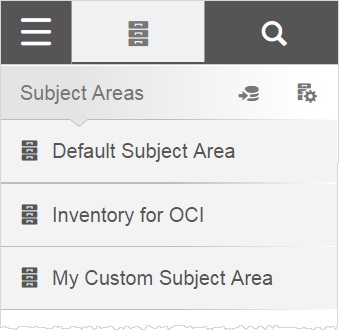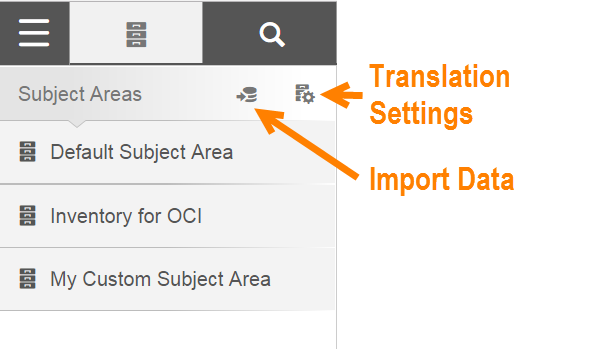Accessing subject areas in Visualizer
Note: Visualizer supports multiple
Subject Areas including custom ones set up by the Space Administrator.
You can select attributes and measures from multiple subject areas for use in a report.
Note: The Expression Editor Basic mode now displays attributes and measures from multiple
subject areas to build your expressions.