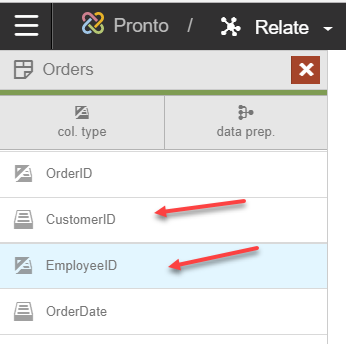Modeler Data Flow
Users have a secondary view of the data flow of a newly converted ADR space on the Modeler Relate page.
To see the Data Flow relationship of a newly converted ADR model, you can toggle the Modeler Relate page view by selecting the icon:
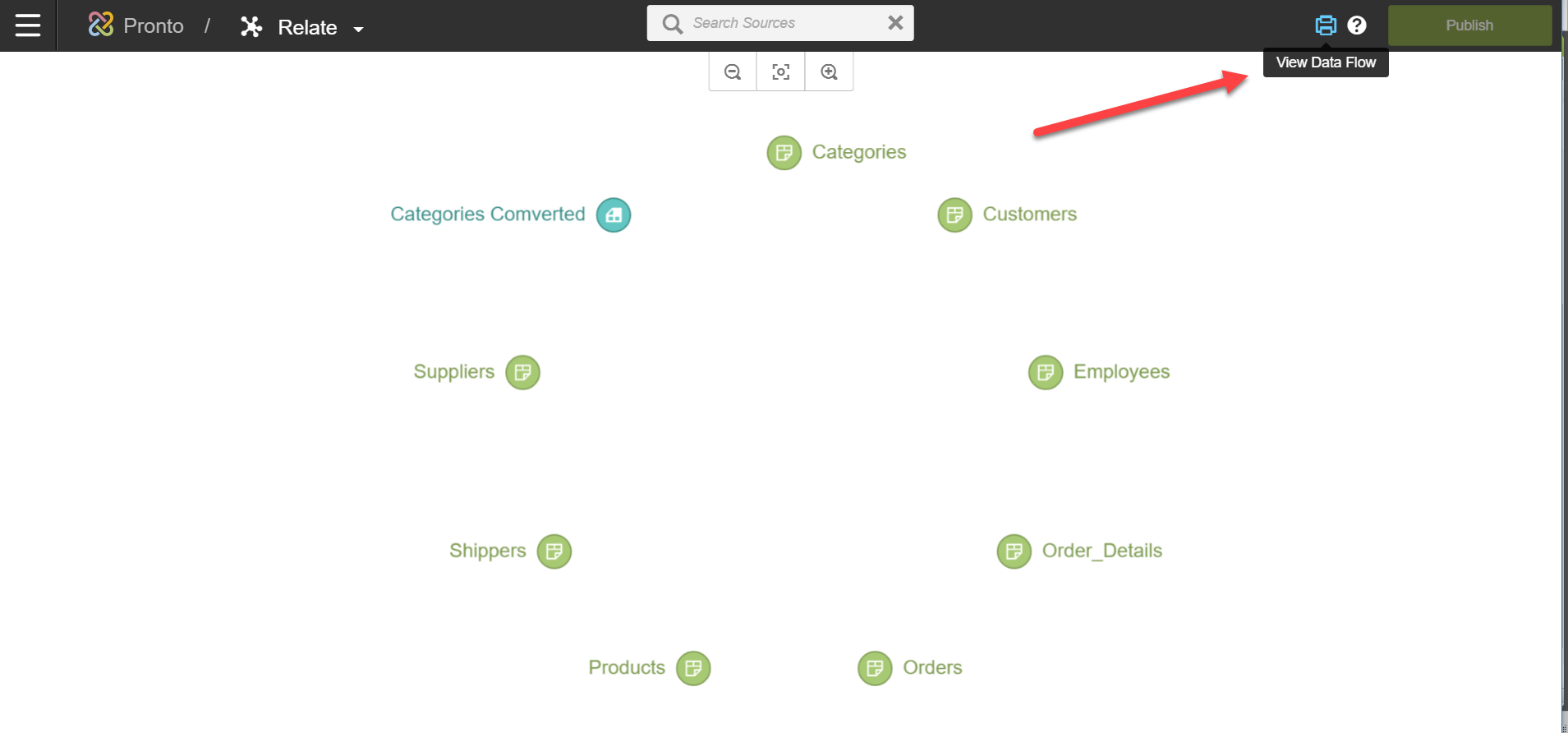
This is a representation of the original star schema diagram in the classic ADR space. In the cases where there is more than one grain for a dimension The Fact table displays a connection to a dimension with both grains as the name. For example, Orders is grained to its own dimension Orders, and it is grained to both "Orders" and "Customers" and it is grained to "Employees". In the simplest terms, grains are how you can slice a report. For example, How many orders were handled by EmployeeID "X" or how many order were created by CustomerID "X" or if you want to look up a specific order by OrderID "X".
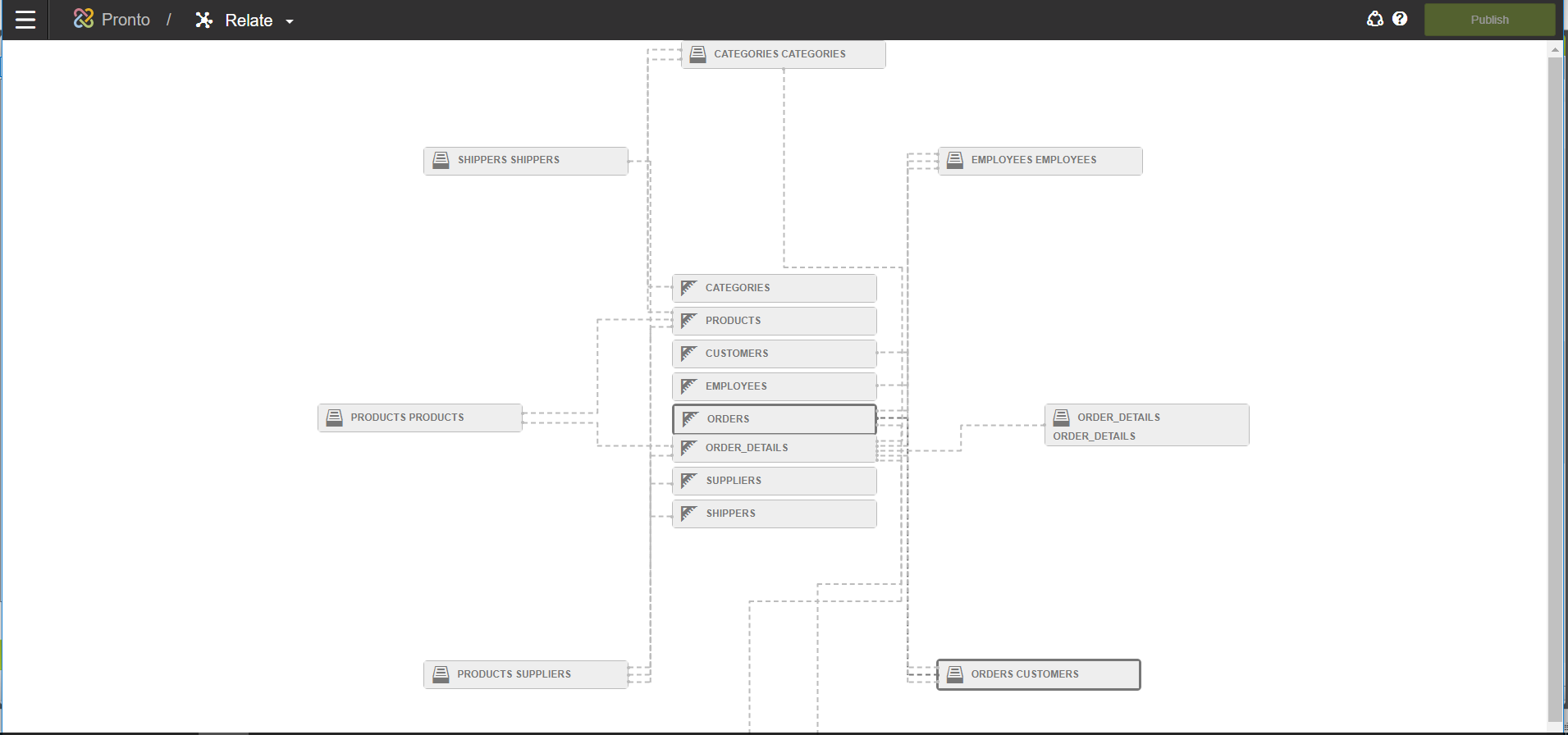
Also notice when looking at the Orders table in Modeler Relate source view that CustomerID and EmployeeID are foreign keys on the Orders table which also helps us understand the graining relationship.