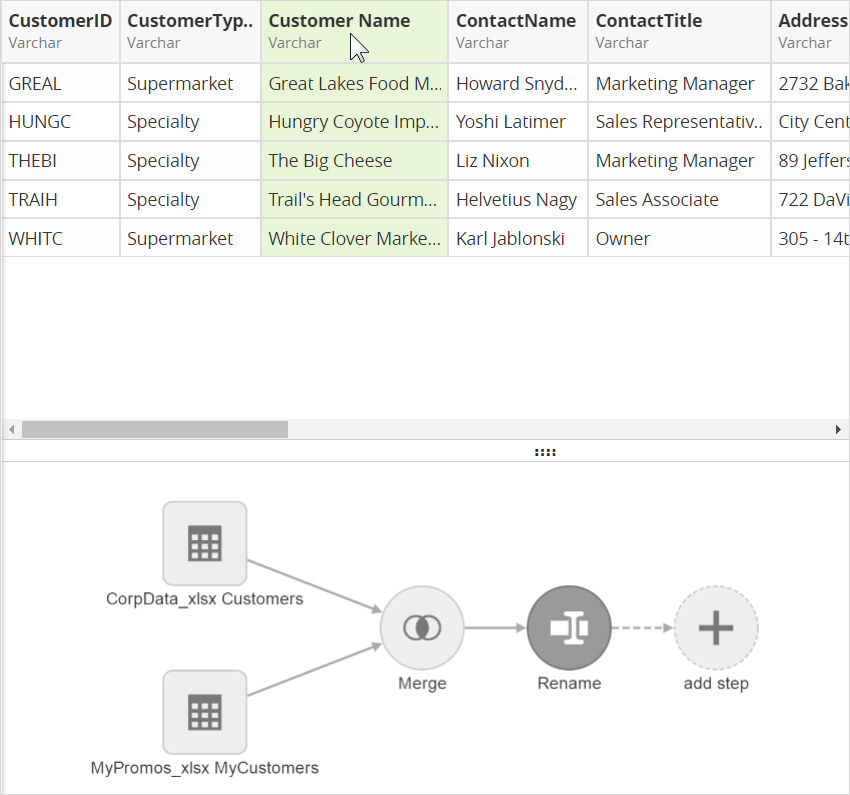Renaming columns in the prepared source, transformation tutorial
The CompanyName column is likely to be used in many reports. In this tutorial, the manager wants the title to be Customer Name. By changing the title in the prepared source, the change is consistent for all future reports.
Scroll to the CompanyName column and select it. The Transforms menu highlights all the customizations that could be used for that column.
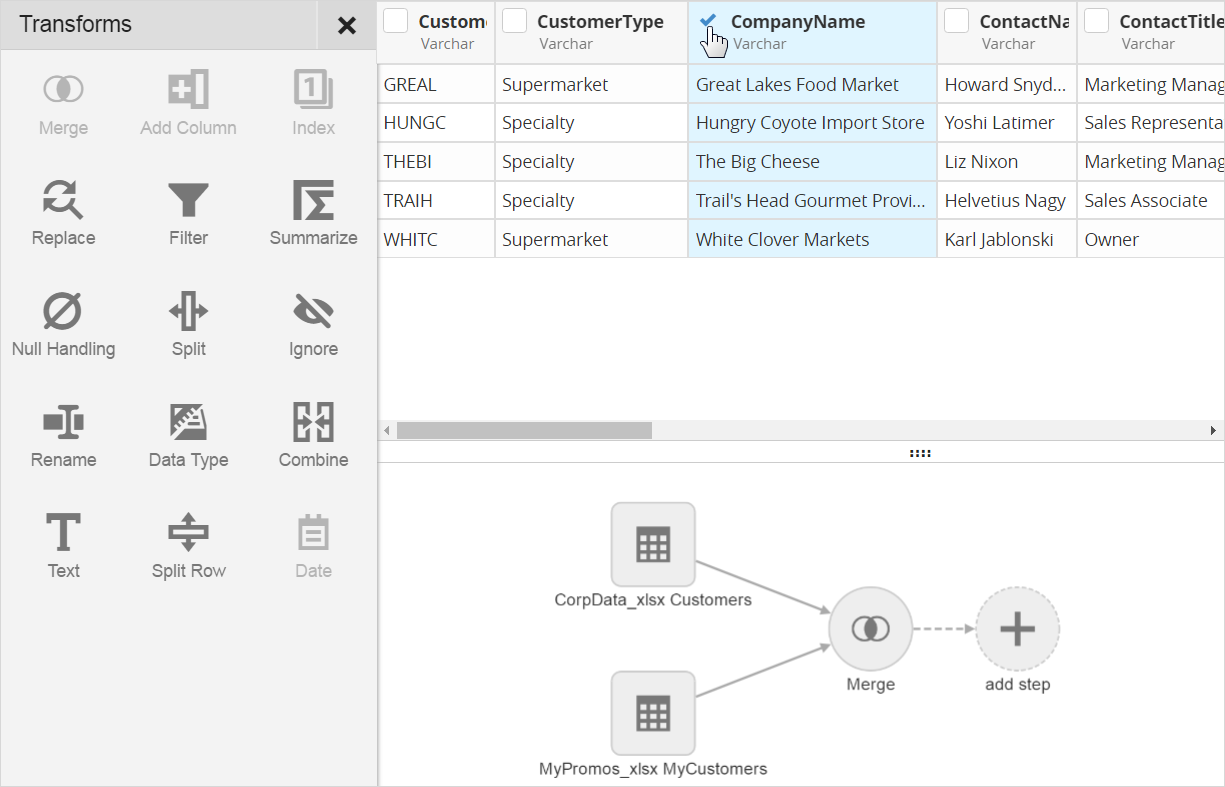
Select , and then specify the new title. Then, click .
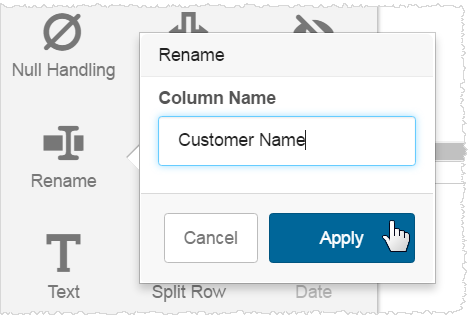
The preview for that column turns green to indicate that a transformation has been applied to it, and the step displays in the pipeline.