Editing and Deleting Live Access Connections in Birst Connect 2.0
After establishing a Live Access connection, you can edit or delete data source connections like you would database objects.
From Modeler Prepare, select the action arrow down icon to populate the Edit and Delete options.
For more information on editing data source connections, see Editing Objects in Connected Data Sources.
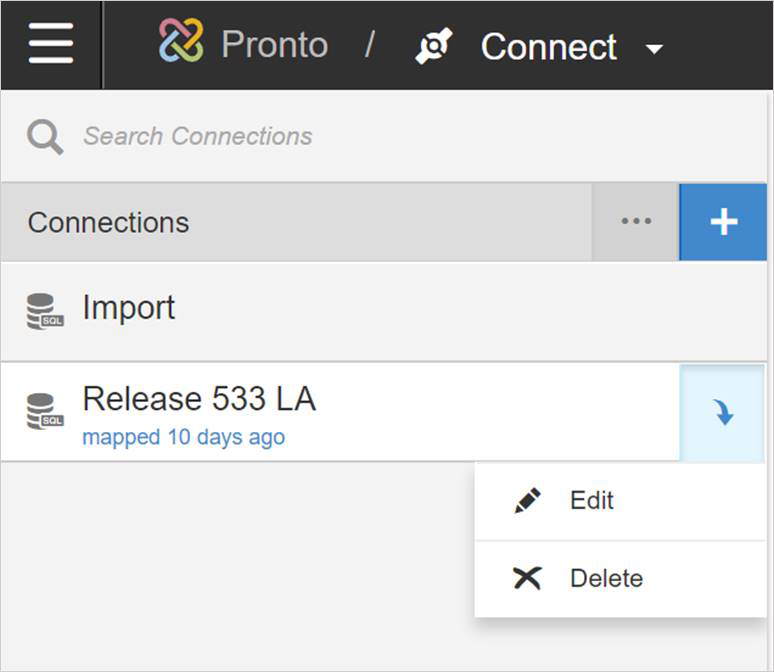
Caution:
You should delete Birst Connect Live
Access Source from the Modeler Prep page. Do not use the Modeler Connect page to delete
Live Access sources.