What is the Networking Workflow?
Business users can share, connect to, and blend their data to build up data models, reports and dashboards. Additionally, Birst Admins can share centrally curated data with business users who can then connect to and blend their own personal data with the centrally curated data.
To expand, Networks can only include attributes, measures, and expressions defined in your personal space. You cannot include the time series, re-share attributes, measures, or expressions made available from a Connected Network that your space is consuming.
You create Networks for sharing by using the Home menu Network feature:
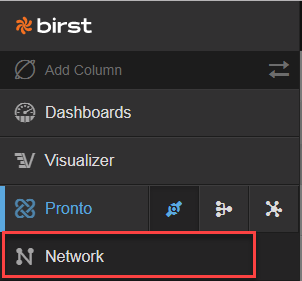
Name the Network you are creating:
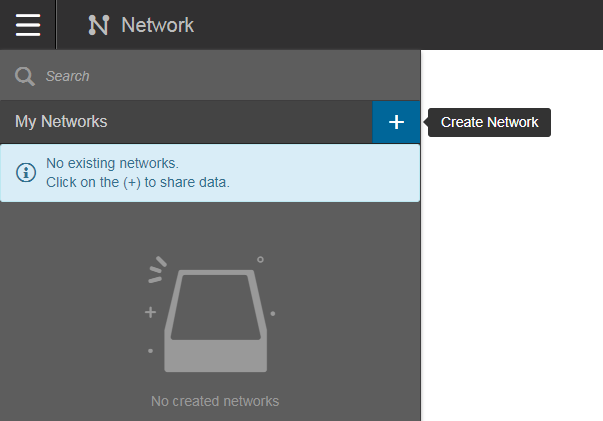
Select the Measures and Attributes that you want to share and make it available to other users. Sharing a Network Publicly makes it available to all users within the Birst account.
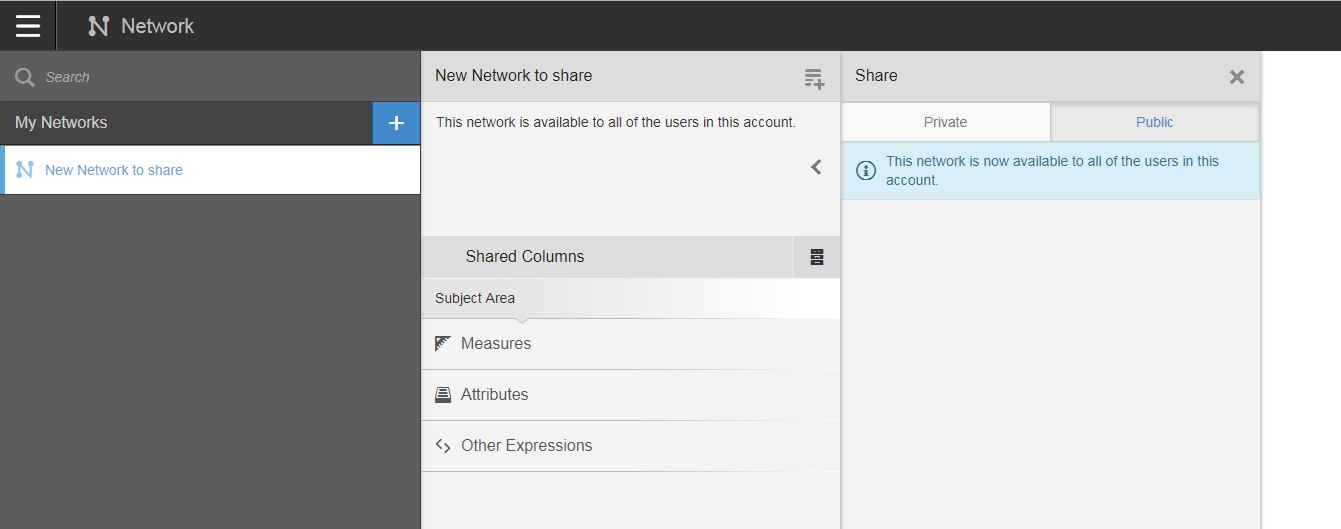
You consume (import) Networks using the Connect Network feature:
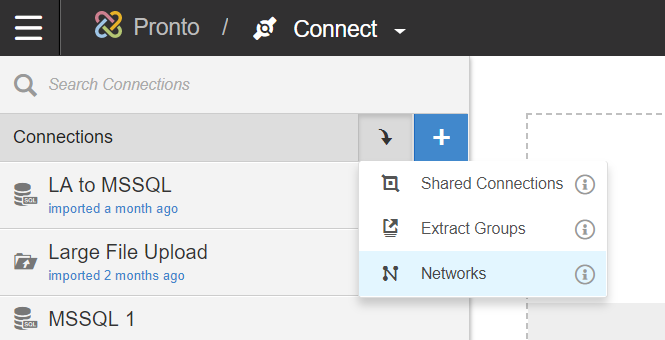
Analysts can search and connect to Networks that have been shared with them.
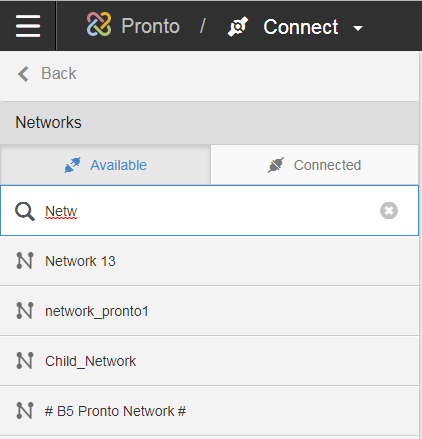
Networked data can be related to your Professional space.
To make it easier to identify the types of source you are relating, Modeler provides a color code scheme.
- Network sources display in purple (lilac)
- Raw sources (not prepared) display as blue
- Prepared sources display as dark blue
- ADR Raw sources (not prepared) display as green
- ADR Scripted sources display as dark green
- Live Access sources display as marigold