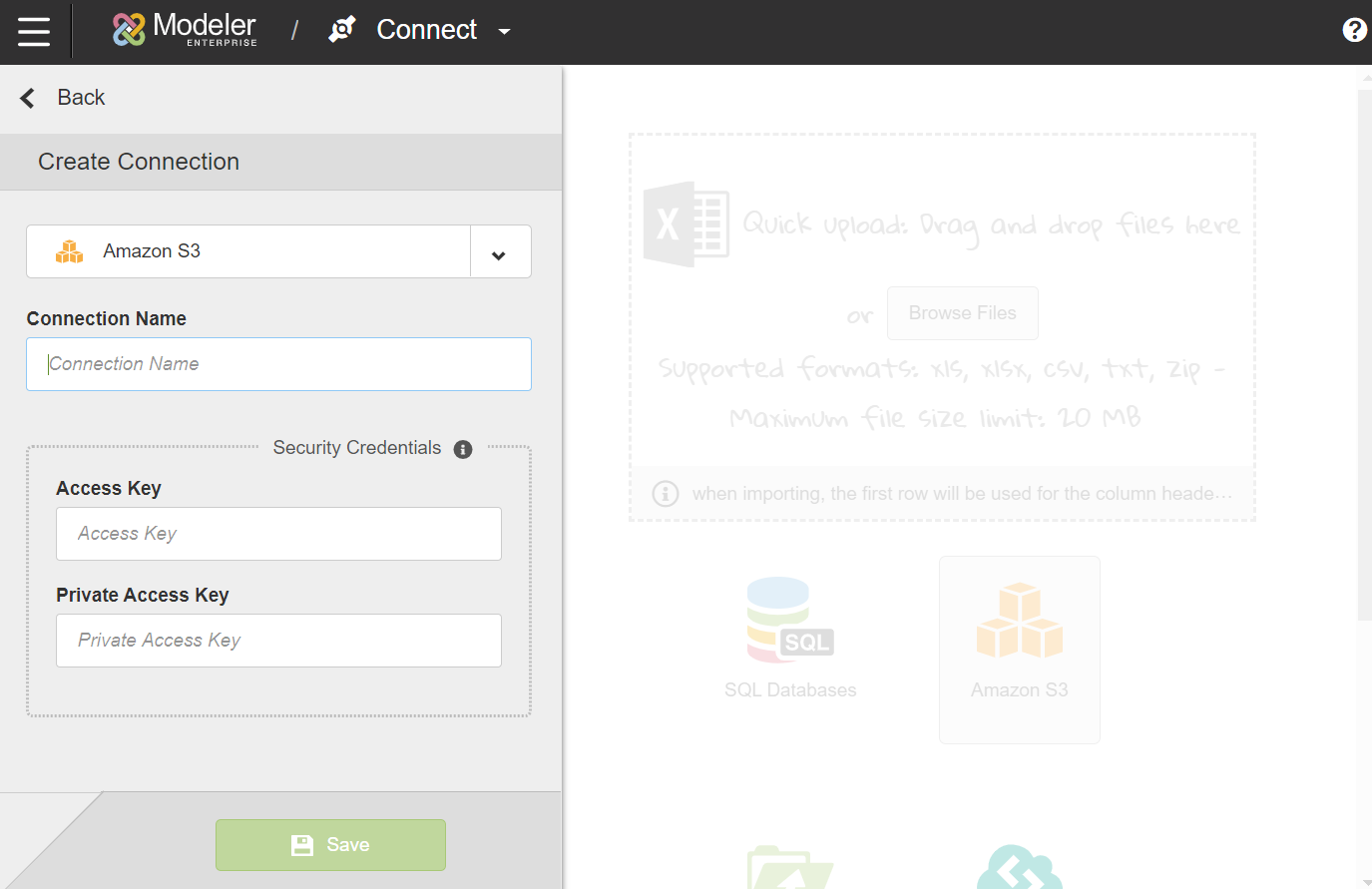Creating the Amazon S3 connection
The Amazon S3 Connector supports connecting to Amazon and extracting data files from S3 buckets. For more information, see the Amazon S3 help.
The connector supports these file types:
- .csv
- .txt
- .xls or .xlsx
- .zip files containing .txt, .csv, .xls, or .xlsx
Review these prerequisites before using Amazon S3 Connector:
- You must have an Amazon AWS account and its Access Key and Private Access Key.
- The AWS account requires permission to get the location of the bucket and permission to download the files in the bucket. For more information, see AWS documentation.
- The connector uses AWS Signature V4 authentication.
- Get Files will fetch the first 1000 files in the bucket, in ascending alphabetical order, starting with files at the top level and then any directories.
- Files uploaded using client-side encryption are not supported.
- The plus (+) and asterisk (*) symbols will not work as wildcards in the Contains Text field for Amazon S3 Connector objects created via Auto Append.
To connect and configure to an S3 Sources using Amazon S3 Connector:
Prior to setting up data extraction, review the latest implementation notes at Amazon S3 Connector.