Sharing Spaces with Users
You may want to share your spaces with other users. Adding a user to your space gives them access to Modeler, Visualizer, and Dashboards 2.0 in your space. If you don't want other users to change the data model you made in Modeler, you can revoke their access to it and they will still have access to Visualizer and Dashboards 2.0.
You can share a space from either the Birst Homepage or From Admin.
From the homepage, select your space and click the Share Project icon
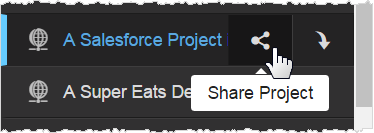
From Admin 2.0, select Space Management and then Space Membership. For more information on adding users to a space, see Add a User to a Space.
Next Steps: Modeler Connect