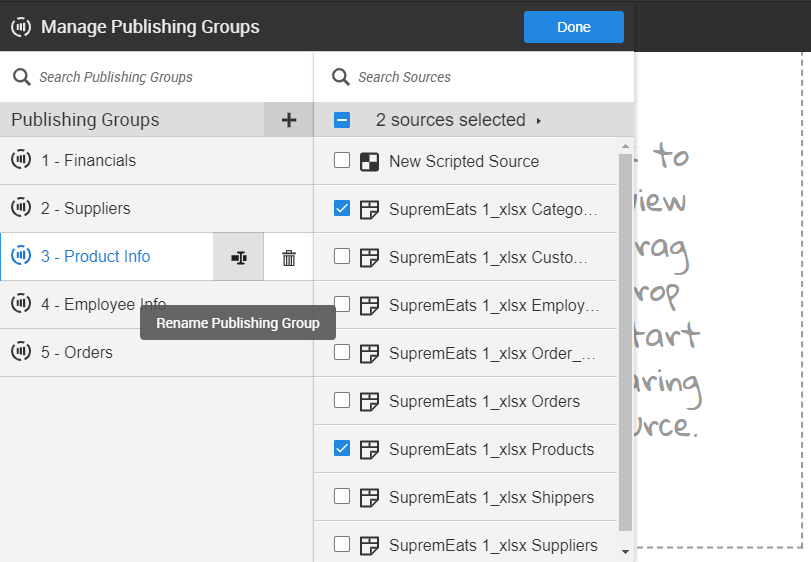Editing Publishing Groups
- From Modeler Prepare, click the Ellipses icon and then select Publishing Groups. The Managing Publishing Groups page is displayed
- Select your publishing group from the Publishing Groups list.
- Select and deselect the sources in the publishing group. When a source is selected or deselected, the publishing group is automatically saved.
-
To rename the publishing group, click the Rename
Publishing Group icon.