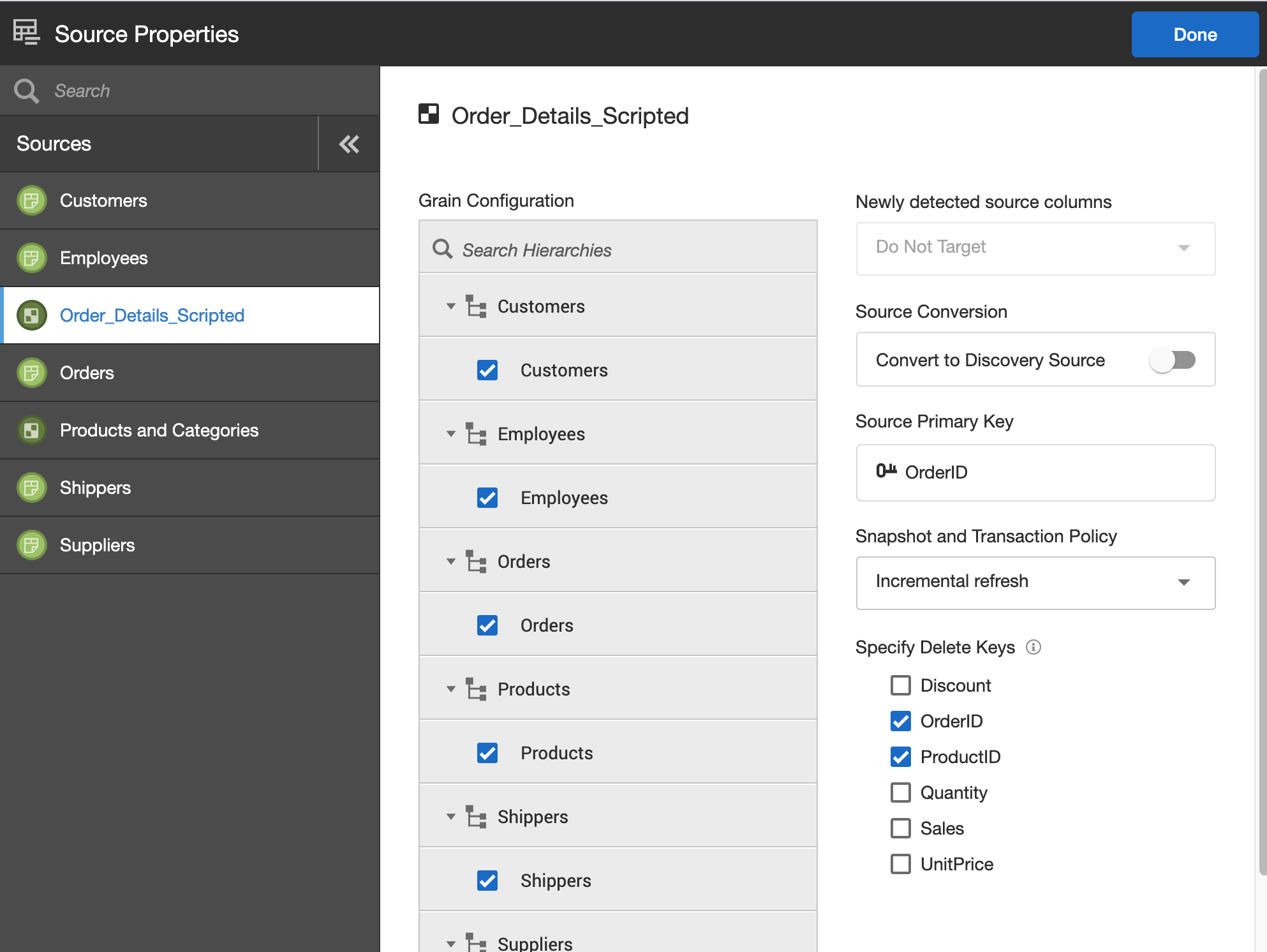Creating degenerate dimensions
You can easily target a column in a source with a column property called Analyze
Measure.
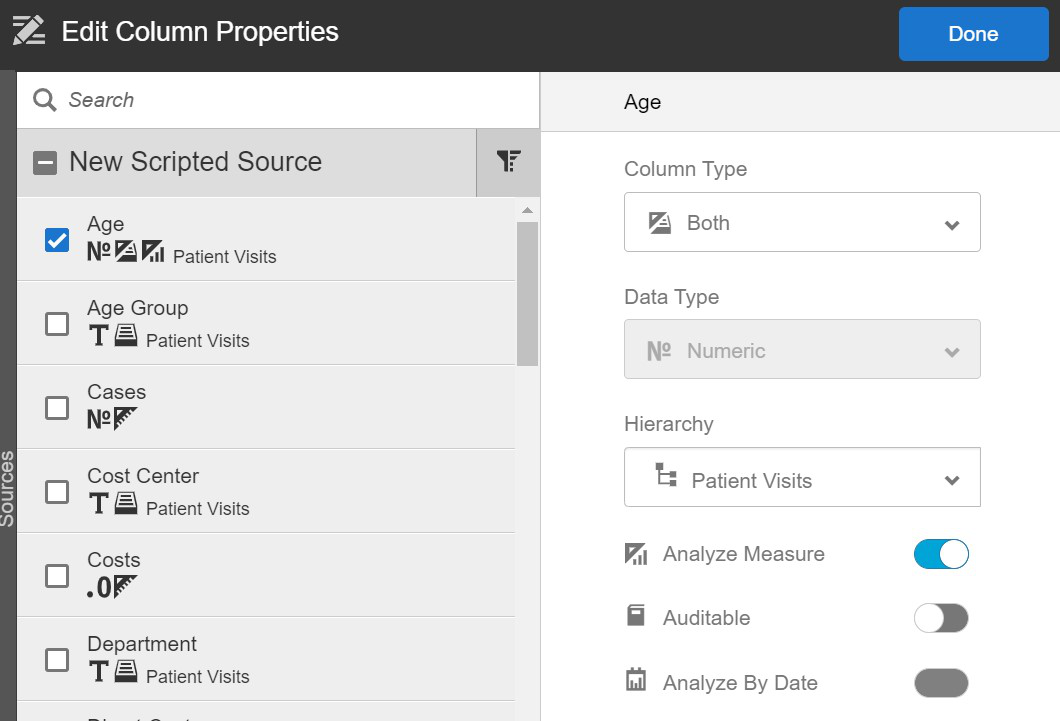
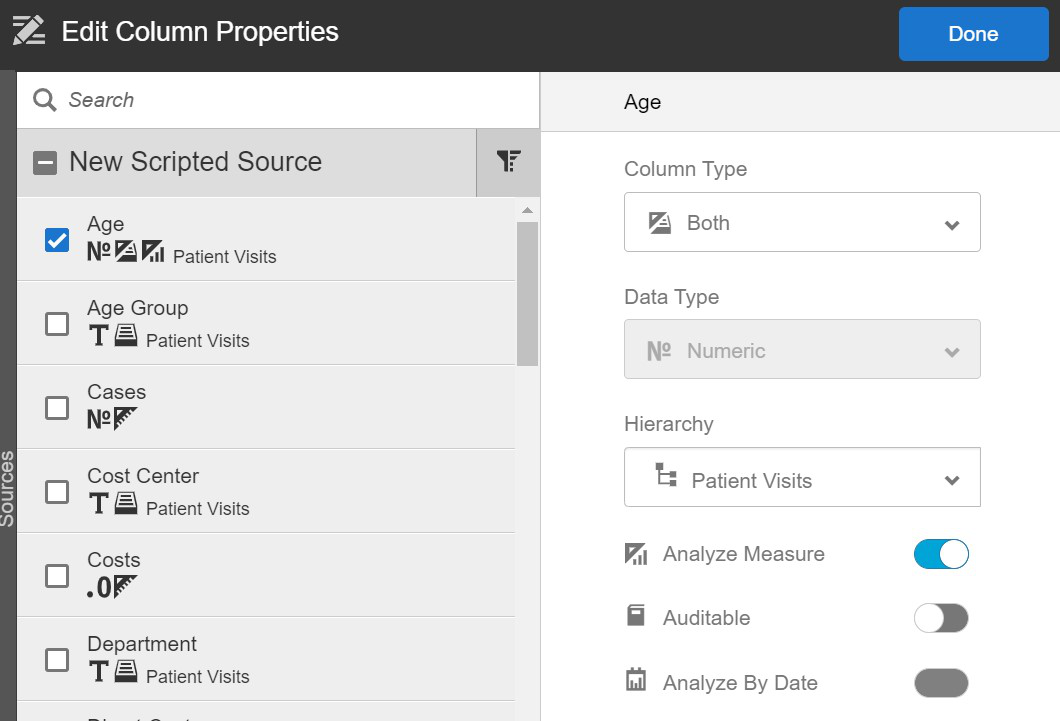
By enabling Analyze Measure, this indicates the column is a measure in a degenerate dimension. This allows you to use a measure like an attribute in order to group other measures. This method can be used for most use cases.
If you need to use the column's level as the grain of another table, you should create a degenerate dimension using the procedure described below rather than using the Analyze Measure property.
Note: You will need to enable legacyFeatures
for your account before creating your degenerate dimension. For more information on the
legacyFeatures command, see Administrative
Commands in the Infor Birst Admin User Guide.