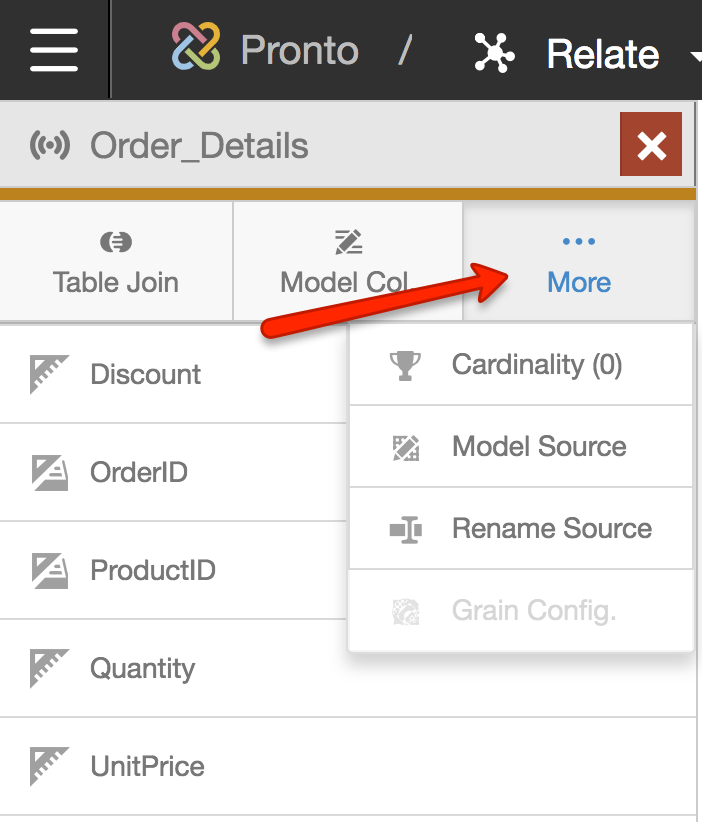Live Access Source Properties in Modeler Relate
Edit properties of the Live Access sources you connected to using Modeler Enterprise in the Relate view. Modify these properties:
- Assign a Cardinality to your source. This allows better control as to which source is selected by Birst when issuing queries.
- Model your source. Assign a different hierarchy to your source to better control the organization of the Live Access data sources in your subject area.
- Rename your source
To access source properties: