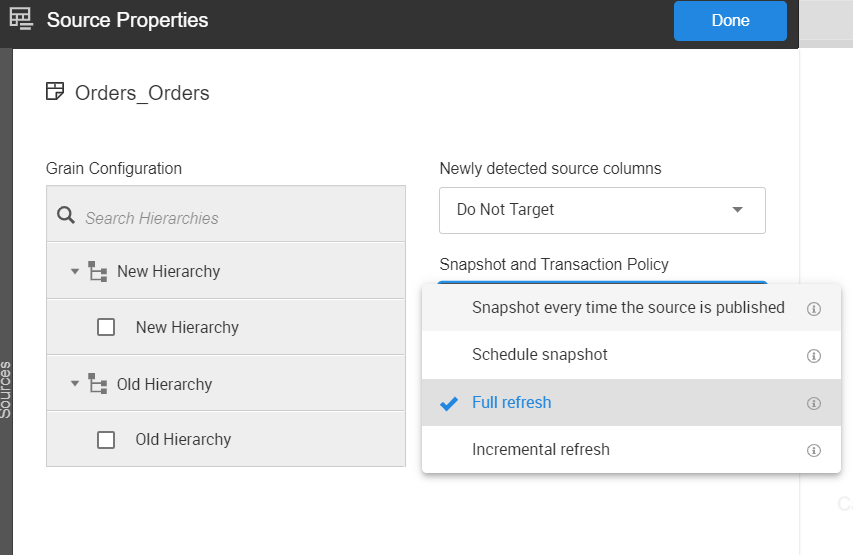Set snapshots and transaction policies
You can set various transaction and snapshot policy options for data sources. The different policy options have different effects on the physical queries. These policies apply to both raw data sources and scripted sources.