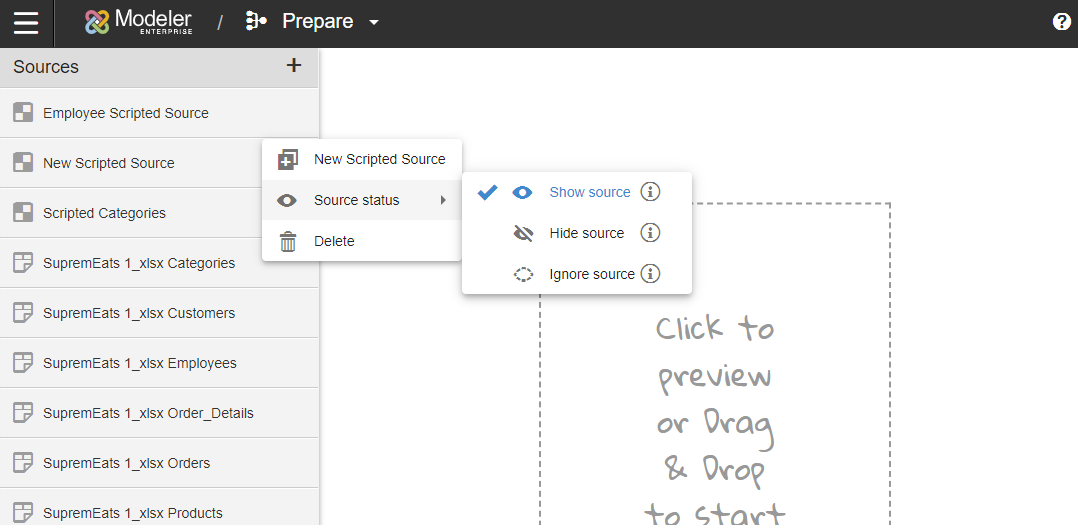Setting the Status of Scripted Sources
Scripted sources have three potential statuses: shown, hidden, or ignored.
- Navigate to Modeler Prepare.
-
Click the Actions icon.
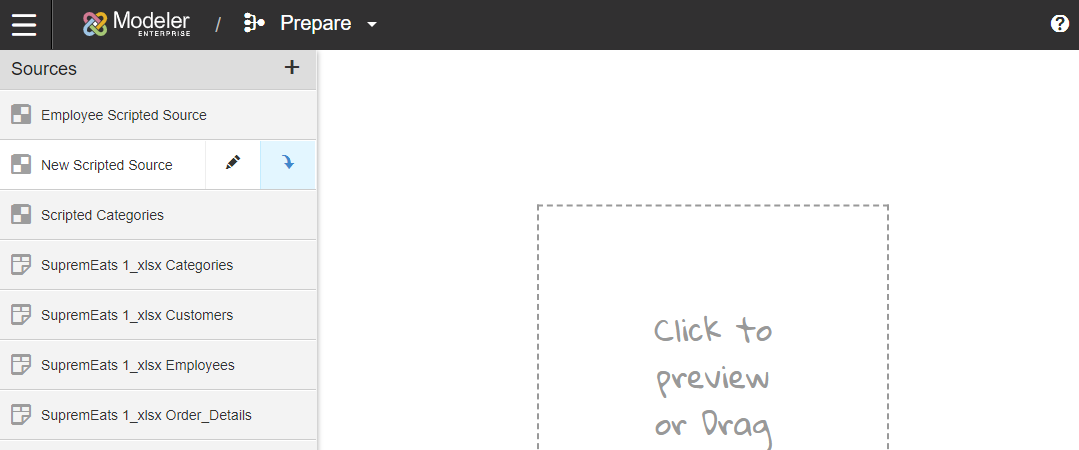
-
Set a Source status:
- Show source
- Shown sources can be used to create other scripted sources and are included in your warehouse model.
- Hide source
- Hidden sources can be used to create other scripted sources, but are excluded from Relate, your warehouse model, and your Subject Area.
- Ignore source
- Ignored sources cannot be used to create scripted sources and are not shown in your warehouse model.