Date Transformation
The Date transformations are a variety of functions that modify columns of type date or datetime.
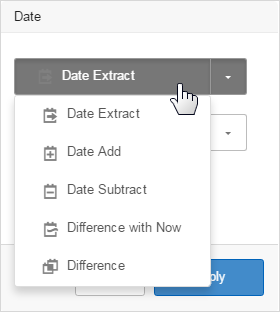
Date Extract
The Date Extract option pulls out just a part of a date, such as the year or month. For datetime data that includes both a date and a timestamp, you can extract either using the Date Extract - Date or -Time options. Modeler makes a new column for the extracted data and gives it a name based on the original column.
Date extract columns may be given a different data type than their original. For example, a Date extract from a datetime column will have a date datatype, and a Time extract will be of type varchar.
Date Add/Date Subtract
The Date Add and Date Subtract options affect the year, quarter, month, day, hour, minute, or second of a date or datetime column.
Difference with Now
Difference with Now counts the years, quarters, months, days, hours, minutes, or seconds between the date or datetime in the column and the time of the Birst Cloud server.
Difference
Difference counts the years, quarters, months, days, hours, minutes, or seconds between the date or datetime between two selected date or datetime columns.